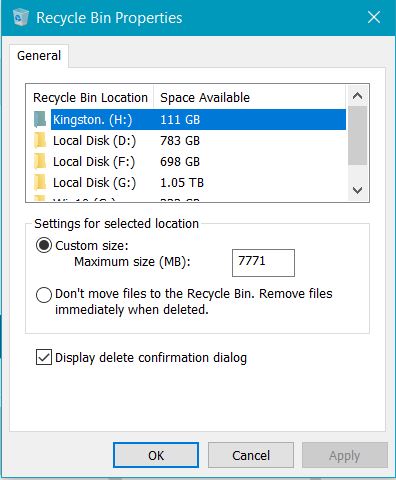New
#1
Contents not visible from J Drive but shows space occupied
I am running Windows10Pro 1607 version. I have two hard disks on my Desktop PC. In the second HardDrive on Partition J - the total space is 199 GB and unutilised space as 189 GB. But when I open this partition, there are no contents visible there. There are two hidden folders namely - 1 Recycle Bin and 2 System Volume Information. Recycle Bin's size is 100 MB and System Vol.Information size is 0. But the space occupied by this Drive(J) is 10GB, out of which only 100MB is occupied by Recycle Bin.
I want to know what are the other contents that I cannot see there. How to view any other files if it really exists there. Before I format this drive, I want to make it sure that I am not deleting or formatting contents which are important to me. Please help.
Thanks in advance,
Ashok K Bagaria


 Quote
Quote