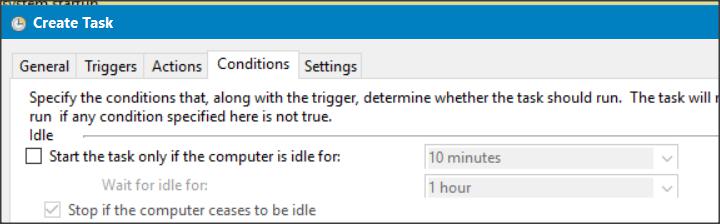New
#1
Task Scheduler "At startup" Causing Performance Issue
When I use Task Scheduler to launch a video (MP4) with VLC, at startup, the video stops several times, for a second or two. Am I doing something wrong, or is this a problem in Windows.


 Quote
Quote