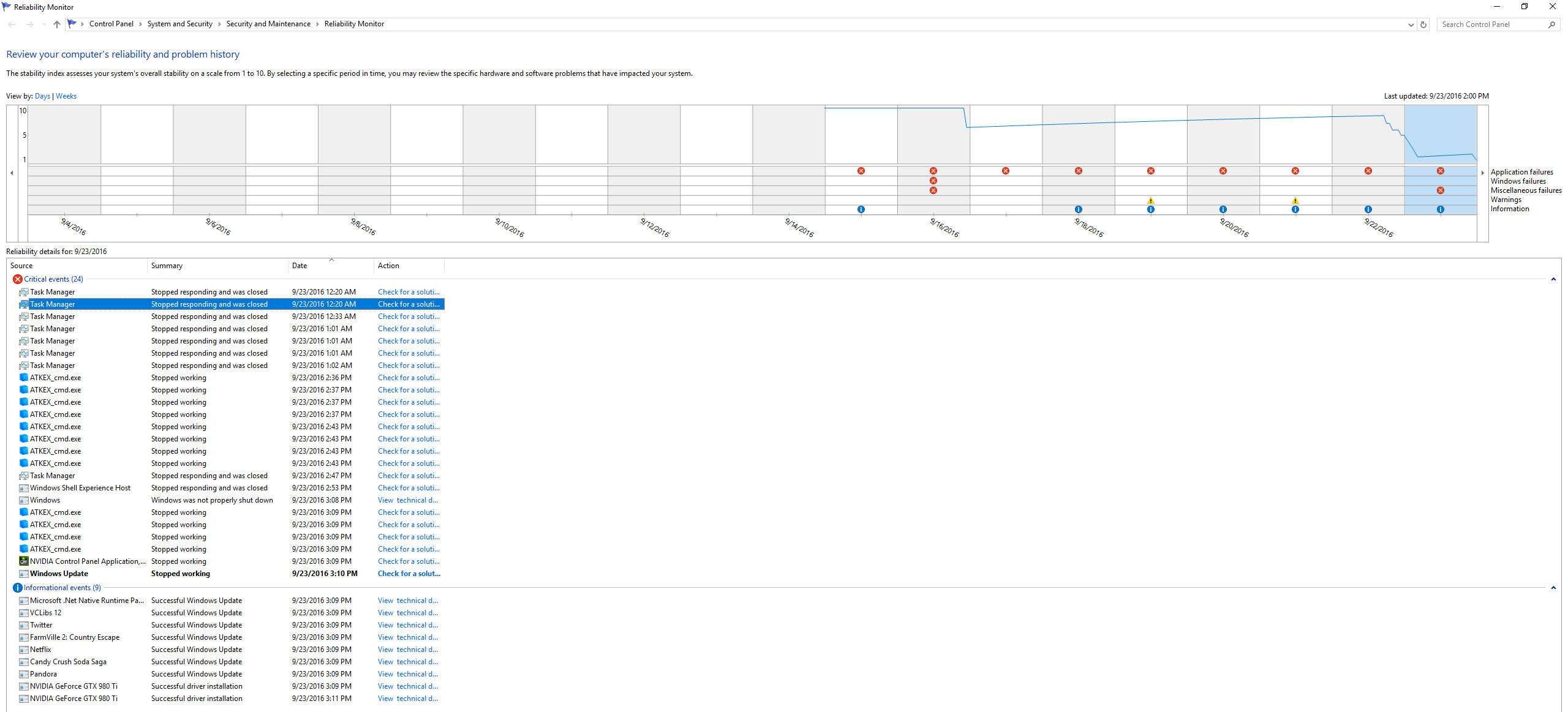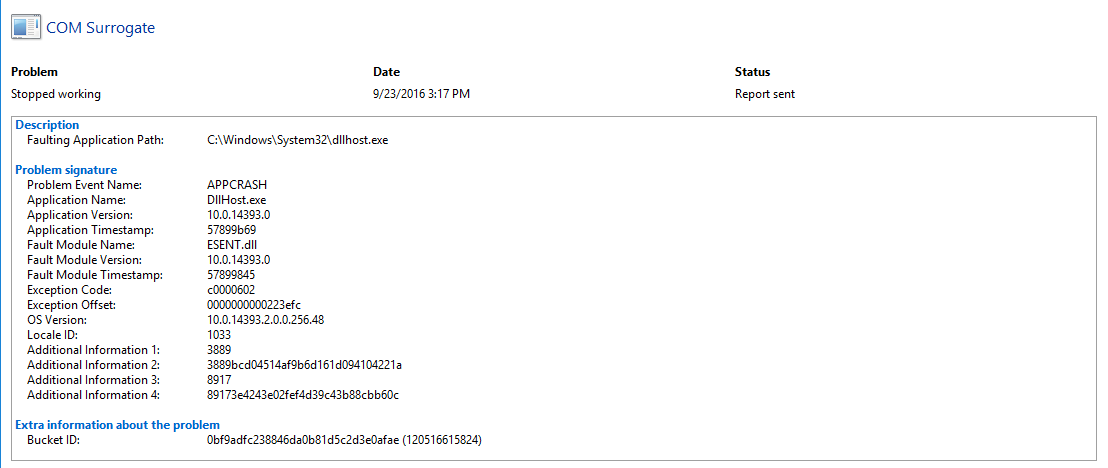New
#1
Taskbar Unresponsive
When I log into my PC, the taskbar works for a few seconds then it stops being responsive. I can't click on anything on the taskbar and pressing on the windows key on my keyboard doesn't bring up anything.
Also every time I open task manager, it doesn't respond either.
I tried the PoweShell method by going into Windows Powershell and inputting this command
Code:Get-AppXPackage -AllUsers | Foreach {Add-AppxPackage -DisableDevelopmentMode -Register "$($_.InstallLocation)\AppXManifest.xml"}
doesn't seem to work the way it usually does. It gets stuck at this:
Can anyone offer me some insight on this?
Win Version:
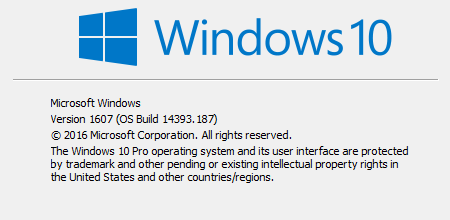
Last edited by Alphaheat; 23 Sep 2016 at 17:20.

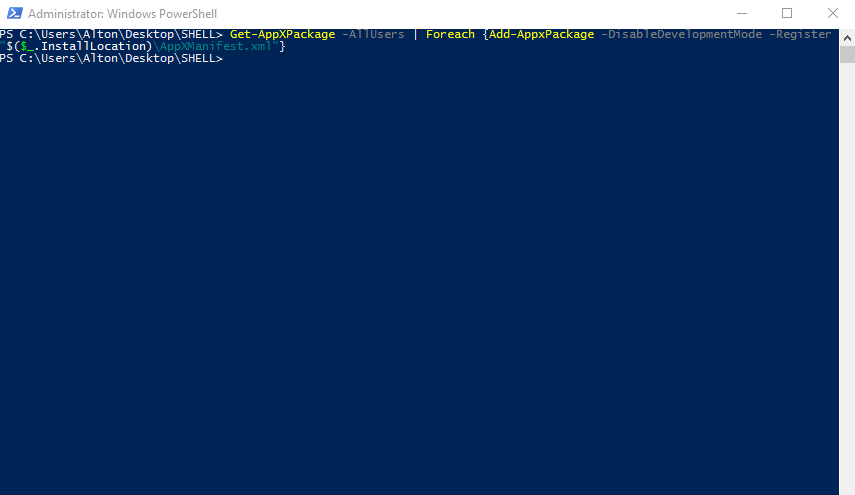

 Quote
Quote