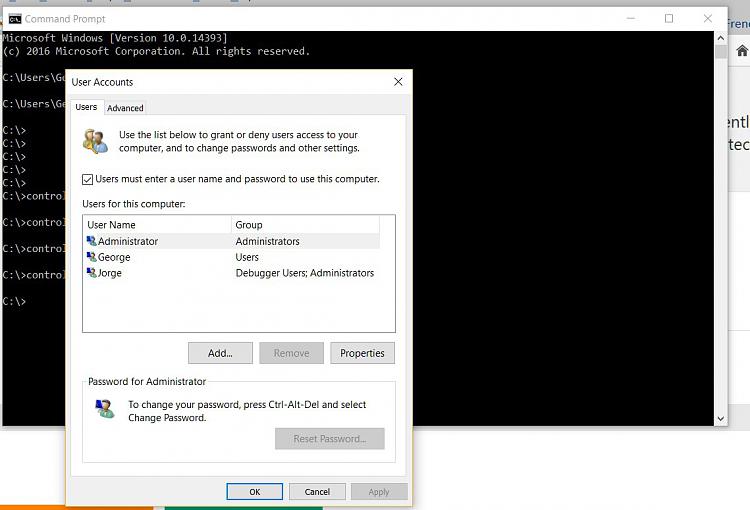New
#1
New Administrator account with windows 10 AU - not password protected
Last week, I got Windows 10 AU and now find that I have two admin accounts - my original admin account (password protected) and this new Admin account which is not password protected. I also have a password protected "work" account which I use on a daily basis.
I couldn't find a way of deleting the new account so looked at making it password protected but get a message " If you do this Administrator will lose all EFS-encripted files, personal certificates and stored passwords for web sites and network resources".
I certainly don't feel comfortable having an admin account that anyone can access - especially by a hijacker.
What would anyone suggest - leave as is or password protect. Incidently, I did come across something that I could deactivate the account but, in my low tech knowledge, it would still be there for a hijacker to damage my computer.


 Quote
Quote