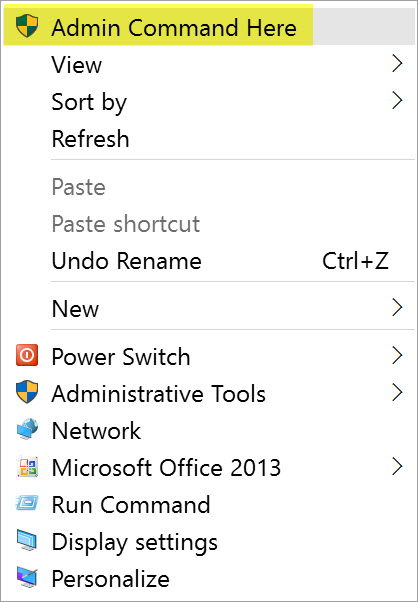New
#1
Open cmd from file explorer with admin rights
I managed to get cmd to always run as admin from start->cmd
But running cmd this way always launch it at the windows/system32 directory.
I need a way to run cmd in file explorer directly so that the current directory will be at the path I launched it but it is always launching without the admin rights.


 Quote
Quote