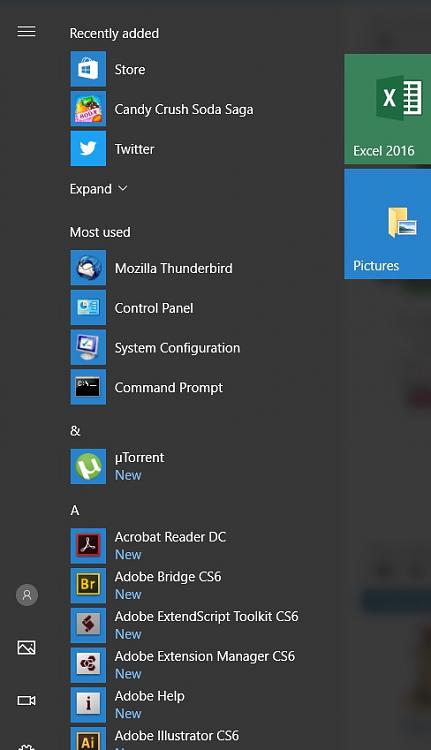New
#1
Where does my 'Start' panel go ?
Hi guys,
Another newbie to this site.
Hope you are all well.
Since my desktop PC did an automatic upgrade to Win 10, i have a couple of anomalies.
Before I go into them, i'm annoyed that I keep losing my 'start' panel.
The first time it happened, I thought I'd done sommat wrong, but now, after 3 times, I don't think ts me !
Does this panel hide from me ?
Does in uninstall ?
Is it messing me about ?
Apologies if this has been covered. I did a search but came up with nothing close.
Any ideas please ?


 Quote
Quote key.
key.