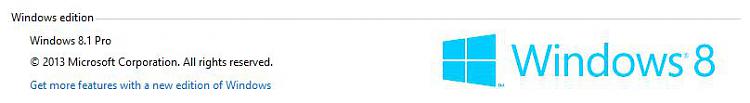New
#1
MS thinks I have W8 but I have W8.1
Hi,
I have a legal version of 8.1 on my Lenovo laptop.
But MS thinks that I only have W8 and I am now getting emails telling me the benefits of upgrading to W8.1 before moving to W10
Any help would be much appreciated,
Michael


 Quote
Quote