New
#1
Turn off location icon
Howdy,
Thanks to Brink for his good tutorial on how to disable location service here:
Location Service - Turn On or Off in Windows 10 - Windows 10 Forums
Settings > Home > Taskbar > Turn system icons on or off > Location is ON.
I also want to turn it off via registry only.
Any idea on which key will do it?
Thank for help :)
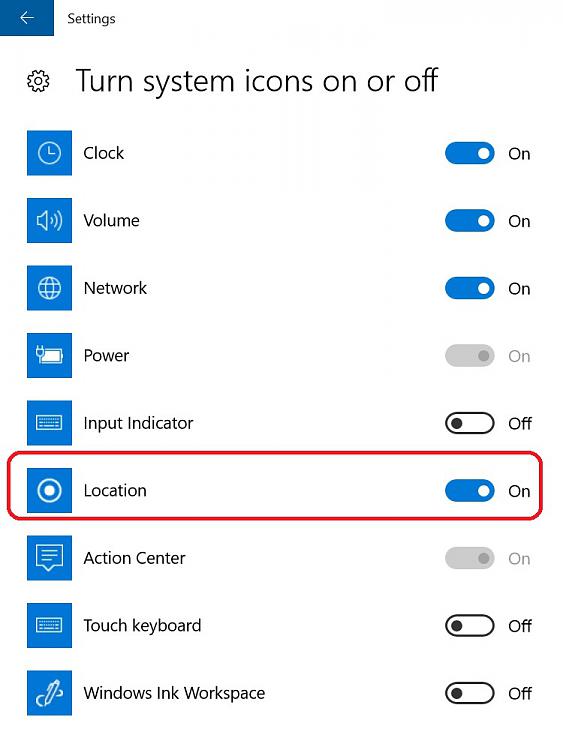


 Quote
Quote
