New
#11
Black Screen at Startup
-
-
-
New #13
@DaFees
Please fill in your system specs with the specs of your friend's system for now. Please be as specific/detailed as you can. Use Speccy (free) if you need to identify items.
Please give me a rundown of how you're dealing with the black screen: you get into the computer eventually (obviously) so, how long does it take before the desktop finally populates? Did clean boot make any difference? How does the system act when in safe mode? I'm trying to get an idea of what you are able to do/how difficult it is to do anything. That will make a difference in what we try to do.
Thanks.Last edited by simrick; 10 Sep 2016 at 06:49.
-
New #14
Let's see. I turn the PC on and the login screen comes up as normal. I login and then seconds later I get a black screen with cursor. From there I can use ctrl+shift+esc (or the ctrl+alt+del route) to bring up the task manager. From there I can use that bring up an explorer window, a command/PowerShell prompt, or even Chrome. I haven't timed it exactly but I would say it takes about 45 minutes to an hour before the taskbar and desktop icons appear but even when they do the Win10 exclusive stuff doesn't work. The Start Menu, Cortana, Task View, Notification Center, etc. I can right click on the sound and network icons but I can't right click on the Start Menu Button. Clean boot made no difference. The system acts the same in safe mode. As for what I can do, I feel like I can't do anything in the way I normally would (I mean going through task manager isn't normal) and I definitely can't do anything that is pretty much Win10 exclusive. I mean I can't use Cortana (not that that really mattered anyways), I can use apps especially the settings app. If I try to open the settings app via explorer then explorer just crashes. If I try to do it via command/PowerShell prompt it just hangs.
As for system specs I will list them here but I will also fill them in as you suggested then:
OS: Windows 10 Home 64-Bit v1511
CPU: Intel(R) Core(TM) i5-3340 CPU @ 3.10GHz (Ivy Bridge)
RAM: 12GB Dual-Channel DDR3 @ 798MHz (11-11-11-28)
Motherboard: Dell Inc. 084J0R
Graphics: Intel HD graphics (Dell)
Storage: 1TB Seagate ST1000DM003-1CH162
Optical Drive: PLDS DVD+-RW DH-16AES
Audio: Onboard
Oh and thanks @essenbe for making this its own thread and thank you @simrick for all your help thus far.
-
New #15
See if this will help with the system specs
Please fill out your System Specs
 InformationYour System Specs will help us to help you, and doing it in this manner will make them available to all helpers in every post and keep us from hunting for them. We ask that you fill them out in as much detail as possible including Desktop or Laptop, Model number if it is an OEM computer and all components with the Manufacturer and Model number if possible.If you will go to your last post and click the 'System Specs' in the bottom left of the post, you will find a link to update your system specs. Please fill those out in as much detail as possible, making sure to click save at the bottom of the page. If you would like to know what we would like, you can click 'My System Specs' at the bottom left of this post to see mine. If you do not know what your components are, this will help you accomplish this task. System Specs - Fill in at Ten Forums
InformationYour System Specs will help us to help you, and doing it in this manner will make them available to all helpers in every post and keep us from hunting for them. We ask that you fill them out in as much detail as possible including Desktop or Laptop, Model number if it is an OEM computer and all components with the Manufacturer and Model number if possible.If you will go to your last post and click the 'System Specs' in the bottom left of the post, you will find a link to update your system specs. Please fill those out in as much detail as possible, making sure to click save at the bottom of the page. If you would like to know what we would like, you can click 'My System Specs' at the bottom left of this post to see mine. If you do not know what your components are, this will help you accomplish this task. System Specs - Fill in at Ten Forums
-
New #16
I just wasn't sure how quickly I would fill out that specs page so I wanted to at least include them in the thread. Either way though I've updated my system specs page.
-
-
New #18
Just a quick recap (for my own reference)sfc /scannow fails at 49%; "appears" to set everything for repair (but one issue); subsequent scans show same results/same failure
DISM /restorehealth error 1392
ISO repair error 1392
in-place upgrade error: setup couldn't start properly
chkdsk reports no issues
Crystal Disk Info shows SMART healthy
clean boot makes no difference
safe mode makes no difference
created new admin account and errors persist
sfc resultsCannot repair member file [l:27]"Windows.Devices.Sensors.dll" of Microsoft-Windows-Sensors-Universal, version 10.0.10586.0, arch amd64, nonSxS, pkt {l:8 b:31bf3856ad364e35} in the store, file is missing
Fast Startup is turned off.
Takes 45 mins to 1 hour for desktop to populate; even then it's pretty much crippled.
Attempting to open settings crashes explorer; via command prompt it hangs.
------------------------------
Did your friend give you any idea of what the trigger might be when this started happening?
Have any anti-telemetry programs been run on this thing?
How many instances of explorer.exe are running in Task manager, when you finally get to the populated desktop?
It would be helpful if you could run Ccleaner and save the list of installed programs; post it here in a code box.
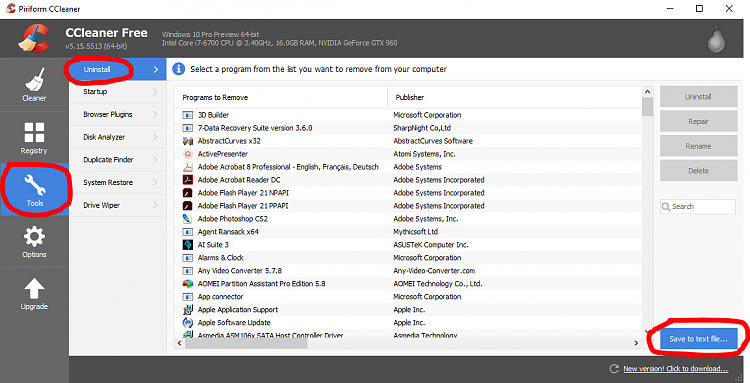
Can we get a Macrium image of the entire drive (all partitions) before we proceed?
You can use Kyhi's bootable PE rescue media, run Macrium from that, and image the hard drive to an external drive (EDIT: Image + Verification).
Windows 10 Recovery Tools - Bootable Rescue Disk - Windows 10 Forums
Then, I'd also like to see a Malwarebytes scan run from the same media; update the definition database, use the Custom Scan option, check the box for rootkit detection, and run a complete scan on the drive. We just have to rule out any malware issues.
Pointing DISM to a Source:
Error 1392: For DISM, we must use a "WIM" ISO which is the same version as what's installed on the machine (v1511). Have you tried DISM, pointing to a v1511 WIM file? Or do you not have that ISO? I'd like to see what results you get from DISM-(1) scanhealth (2) checkhealth (3) restorehealth (in that order), using a v1511 WIM ISO, pointing the tool to the WIM each time, and limiting the access to WU for now.
DISM - Repair Windows 10 Image - Windows 10 Forums
If you don't have that ISO, please let me know, and we'll get you one.(To prevent DISM from using Windows Update for online images)
 Dism /Online /Cleanup-Image /RestoreHealth /Source:wim:Full Path to install.wim file:1 /limitaccess
Dism /Online /Cleanup-Image /RestoreHealth /Source:wim:Full Path to install.wim file:1 /limitaccess
For example:
 Dism /Online /Cleanup-Image /RestoreHealth /Source:wim:D:\sources\install.wim:1 /limitaccess
Dism /Online /Cleanup-Image /RestoreHealth /Source:wim:D:\sources\install.wim:1 /limitaccess
-------------------------------
Normally, I would recommend a repair install using an in-place upgrade. Either v1511 or v1607 could be used for that.
Anniversary Edition v1607 download
Windows 10 ISO
Select Windows 10>Confirm
Select English>Confirm
Download the 64-bit architecture
However, you indicated an in-place upgrade failed as well, with the error "Setup couldn't start properly." So I'm back to DISM for now.
If you have any questions, please ask. I did not get into a lot of details on the DISM steps, as it appears you are quite comfortable with this stuff.
-
-
New #19
p.s. I don't see the model number of the Dell system - wanted to look it up on their support page; can you provide that please?
-
New #20
Model # & Service tag should be there now. Did a malwarebytes scan and that came back clean. No rootkits were found. As for CCleaner here is the info from that you requested:
With regards to the DISM commands you wanted me to run I cannot do /ScanHealth and /CheckHealth using the /Source option or at least I get an error when I try. So am I somehow doing this part wrong or no?Code:7-Zip 16.02 (x64) Igor Pavlov 9/9/2016 4.75 MB 16.02Adobe AIR Adobe Systems Incorporated 1/17/2016 19.0 MB 3.2.0.2070 Adobe Reader XI (11.0.17) Adobe Systems Incorporated 7/14/2016 373 MB 11.0.17 Amazon 1Button App Amazon 12/6/2013 9.85 MB 1.0.3 Bitdefender Anti-Theft Bitdefender 1/17/2016 29.1 MB 1.0.9.44 CCleaner Piriform 9/10/2016 5.21 Conexant SmartAudio HD Conexant 1/8/2016 8.50.12.0 CrystalDiskInfo 7.0.3 Crystal Dew World 9/9/2016 10.3 MB 7.0.3 CyberLink Media Suite Essentials CyberLink Corp. 1/17/2016 98.4 MB 10.0 Dell Backup and Recovery Dell Inc. 9/7/2013 581 MB 1.7.5.63 Dell Digital Delivery Dell Products, LP 6/7/2015 6.67 MB 3.1.1002.0 Dell Support Center PC-Doctor, Inc. 1/17/2016 88.5 MB 3.2.6032.125 Dell Wireless Driver Installation Dell 9/7/2013 22.6 MB 10.0 Disciples UNKNOWN 1/17/2016 2.09 MB 1.3.10 Google Chrome Google Inc. 3/9/2014 493 MB 52.0.2743.116 Google Earth Google 6/12/2015 213 MB 7.1.5.1557 Intel(R) Control Center Intel Corporation 9/8/2013 1.2.1.1008 Intel(R) Management Engine Components Intel Corporation 6/6/2014 8.1.0.1281 Intel(R) Rapid Storage Technology Intel Corporation 9/8/2013 11.6.0.1030 Malwarebytes Anti-Malware version 2.2.1.1043 Malwarebytes 9/10/2016 66.9 MB 2.2.1.1043 Microsoft Office Microsoft Corporation 9/7/2013 284 MB 15.0.4454.1510 Microsoft Office Home and Student 2007 Microsoft Corporation 1/17/2016 18.9 MB 12.0.4518.1014 Microsoft SQL Server 2005 Compact Edition [ENU] Microsoft Corporation 9/7/2013 3.85 MB 3.1.0000 Microsoft Visual C++ 2005 Redistributable Microsoft Corporation 9/7/2013 9.69 MB 8.0.59193 Microsoft Visual C++ 2008 Redistributable - x86 9.0.30729.17 Microsoft Corporation 9/7/2013 20.5 MB 9.0.30729 Microsoft Visual C++ 2010 x64 Redistributable - 10.0.40219 Microsoft Corporation 9/7/2013 27.7 MB 10.0.40219 Microsoft Visual C++ 2010 x86 Redistributable - 10.0.40219 Microsoft Corporation 9/7/2013 22.2 MB 10.0.40219 Microsoft Visual C++ 2012 Redistributable (x64) - 11.0.50727 Microsoft Corporation 1/8/2016 20.4 MB 11.0.50727.1 Microsoft Visual C++ 2012 Redistributable (x86) - 11.0.50727 Microsoft Corporation 1/8/2016 17.3 MB 11.0.50727.1 PocketCloud Wyse Technology 12/1/2013 15.2 MB 2.6.21 Realtek USB 2.0 Card Reader Realtek Semiconductor Corp. 9/7/2013 14.5 MB 6.1.8400.30136 Shared C Run-time for x64 McAfee 9/7/2013 2.76 MB 10.0.0 Speccy Piriform 9/9/2016 1.29 VLC media player 2.1.1 VideoLAN 1/17/2016 99.9 MB 2.1.1 Windows 10 Upgrade Assistant Microsoft Corporation 9/8/2016 5.00 MB 1.4.9200.17354 Windows Live Essentials Microsoft Corporation 9/7/2013 16.4.3505.0912
As for that Macrium image I will get it as soon as I can because right now the recovery disk iso is taking longer to download than expected.
Oh and my friend couldn't really tell me what he was doing at the time this happened. He just turned it on one day and it was like this. The best he could tell me is that he is currently letting his daughter and her 2 year old stay with him. Perhaps the little child might have done something he thinks. I doubt this but then again I can't be sure.
I will get you that Macrium image as soon as I can but if you anything else let me know.
Related Discussions


 Quote
Quote