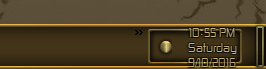New
#1
Cannot totally collapse quick launch bar
Hello,
This is admittedly a pretty low priority thing, but has been annoying me none the less.
I'm a big fan of the quick launch bar, and have successfully added it to my Windows 10
(Vers 1607) task bar. In Windows 7, I could collapse the quick launch bar fully, so that all
that showed was the double arrow. It seems that Windows 10 insists on one item, and a
space then the double arrow. I just want the double arrow.
Certainly not an earth shattering problem- It'd be nice if this could be tweaked.
TIA,
Rick



 Quote
Quote