New
#1
LSASS.EXE produces memory leak on Windows 10
Hi all,
I'm experiencing a problem in the office's server since I installed Windows 10. The problem is a well-known one with LSASS.EXE, and I've found that it's docummented and there are patches for Windows Server 2012, Windows 8.1 and Windows 7: LINK
My problem is there is no information about this problem on Windows 10.
The computer works like a charm... until lsass.exe starts taking more and more RAM. When it takes the whole 16GB the computer works awful and has to be restarted.
I attach some screenshots:
Memory Usage:
CPU:
The computer is a server but has no active directory, it's a common lan with four computers and the server has (among other functions) a ERP that uses SQL 2016 with a database.
Since I saw a reference to Named Pipes I tried to disable in "cliconf.exe" but it didn't solve the problem:
I Found some information about memory leaks in windows 10 (not related to LSASS but "Windows Network Data Usage Monitoring Driver", so I modified registry in this way:
Navigate to Computer\HKEY_LOCAL_MACHINE\SYSTEM\ControlSet001\Services\Ndu and then from the right hand section of the window double click Start in order to be able to edit the Value data setting. It will probably be 2 but changing this to 4 will disable the ndu.
Server specs:
-i7 Haswell @4,5 ghz
-Asrock Z97 extreme4 motherboard
-16 GB RAM DDR3 2400mhz
-Integrated VGA
-Raid 0 SSDs
Can anyone help me with this? I tryed Windows Performance Recorder Tool but it gave me not information to determine what is causing LSASS.EXE have this issue.
Regards and many thanks in adavance.





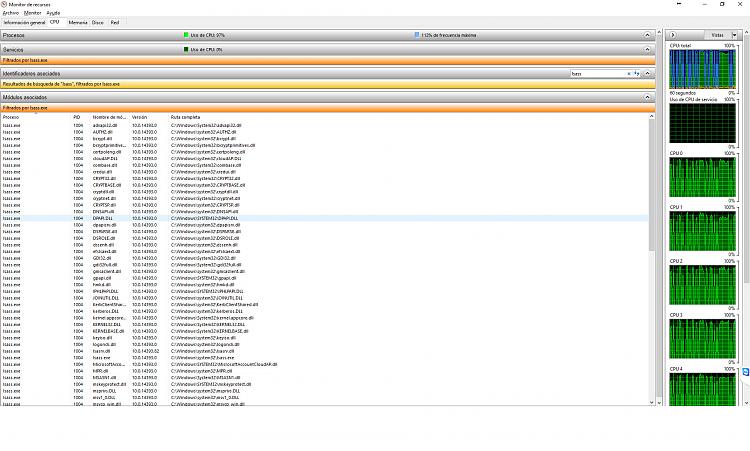

 Quote
Quote