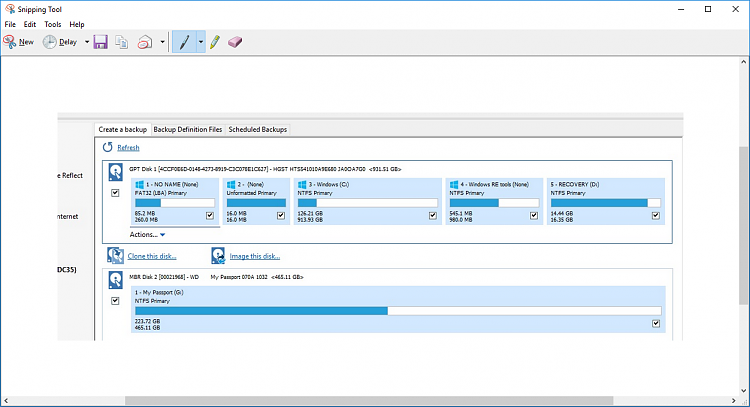New
#71
I am not sure either , it should not even be 142GB as with compression it should save 15-25% on that too.
Have a look in the Macrium Other Tasks>View Windows VSS Events and see if there are errors ?
You may need to "fix" the VSS Errors 1st ( other tasks) or perhaps run Macrium without VSS ( in Options/Defaults)
Even after the image is made Macrium will (should) Verify the image , so it may appear to Run longer than just making the Image.
You may need to now delete other macrium attempts to backup to the Passport manually to make room for another attempt , which shouldn't be an issue since it looks like there should be roughly 240gb on the Passport free.
KB


 Quote
Quote