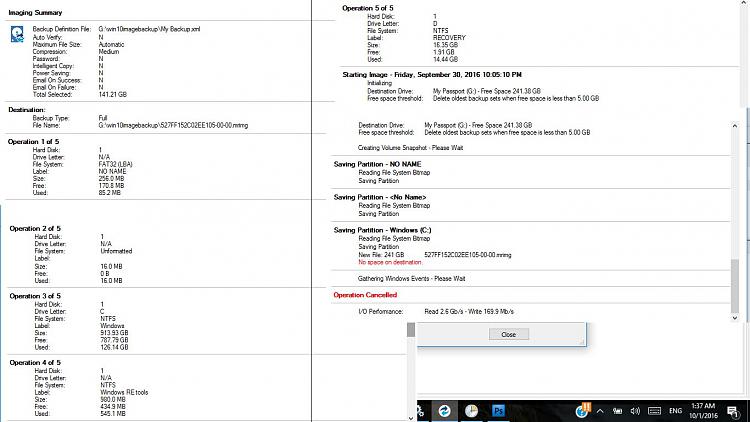New
#51
Are you trying to save data now or just reinstall win10 ? I see you have a HP recovery partition (d) so you should be able to invoke the HP recovery system and let it wipe the disk and put the laptop back to how you bought it.
The Fat32 partition is actually the Win10 EFI Boot partition which is usually 99mb in Win10 , so perhaps you had win8 ? sorry long thread and a longtime since this started.
KB


 Quote
Quote