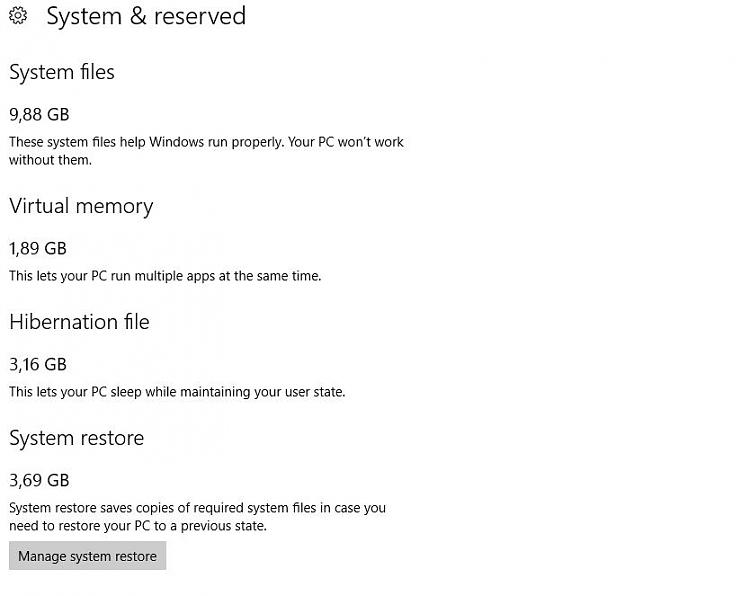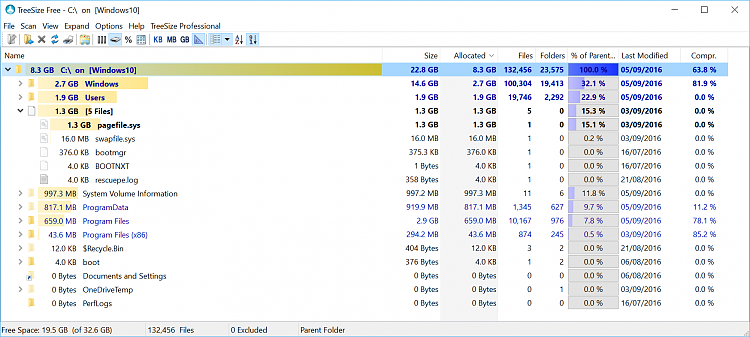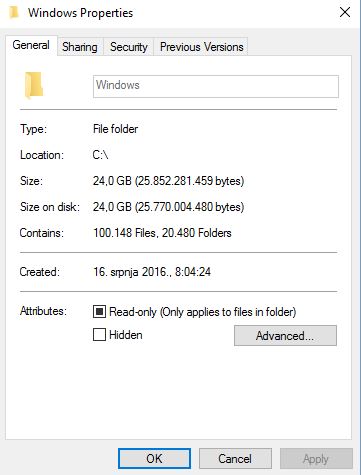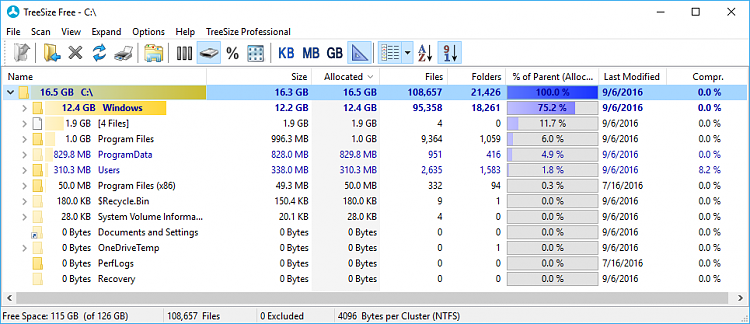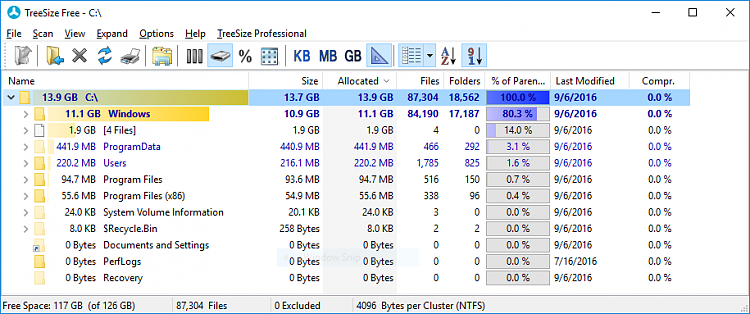So I wanted to check I was telling you the truth not spreading FUD and as I had too much time on my hands this morning and thought it was interesting here are the results...
Here are 3 clean installs if 10 Pro (AE), Enterprise and, as I don't know wht Enterprise you have installed, Enterprise LTSB (which doesn't have all the useless apps installed).
I installed all on the same hardware and only installed TreeSize Free.
10 Pro
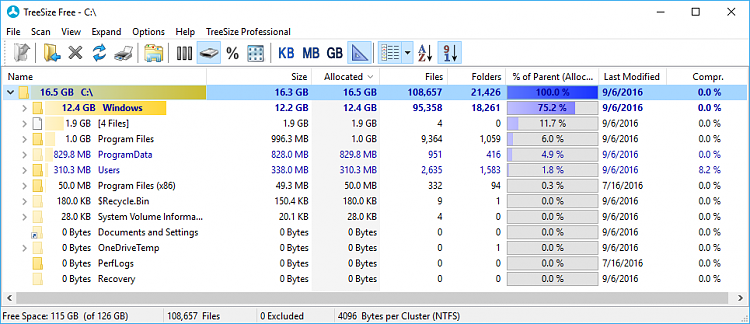 Enterprise
Enterprise
 Enterprise LTSB
Enterprise LTSB
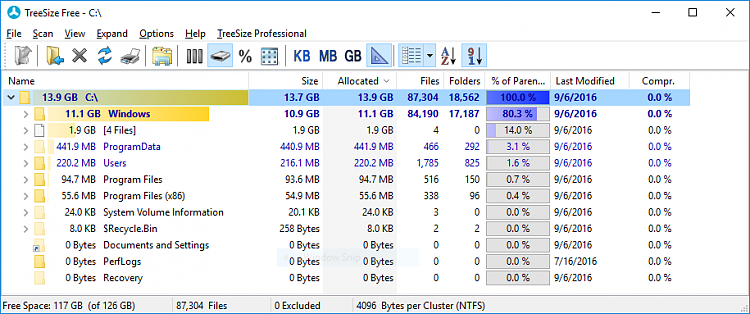
So you can see that the Windows directory is about the same (but not exactly - Pro > Enterprise > Enterprise LTSB). LTSB was much less in "C:\Program Files" as it doesn't have all the solitaire games and whatnot.
This doesn't account for
your massive major difference in the Windows directory though - you'll have to check it out with TreeSize or something. The most obvious places that there would be a difference in
C:\Windows (assuming no compression) that I can think of from the top of my head are:
C:\Windows\Software Downloads (which keeps Windows updates for a while)
C:\Windows\Assembly (if you have installed .Net this can be big)
C:\Windows\System32\DriverStore\FileRepository (you may have many old or big drivers - especially display drivers can be big)
C:\Windows\Temp (temp stuff - there are other temp locations too).
C:\Windows\Installer (.msi packages - for example if you have any version of Office installed you'll have huge .msi for MS access even if you don't use it or even have it installed)
C:\Windows\Fonts (as you'd expect, fonts)
Anyway, of you are interested you'd have to track down the difference yourself but to answer definitively your question, no, give or take a GB the
C:\Windows directories are more or less the same size. Pro isn't (much) bigger than Enterprise on a standard install.


 Quote
Quote