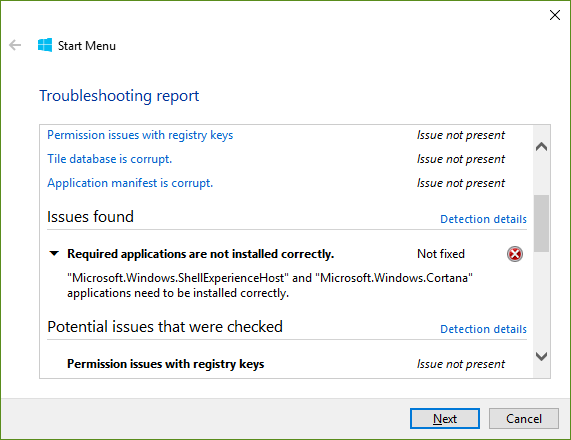Start menu not working, nor search bar, jump lists, clock, etc
-
Now you've started, just leave it. It could be disastrous to power down.
Yeah, that's what I thought. Just a pain to sit and watch it seemingly doing nothing. I work for myself, and this is my prime working time. I can see the time ticking away whilst my clients try to get hold of me, and I'm not getting paid for working.
Ho hum. Don'tcha just LURVE computers sometimes?
How long do I leave it? What happens if it sits there for another hour? Can't believe it can take that long to install one update.
-
-
Assuming you mean you started upgrading again, with updates, then it will take as long as it takes to download 3Gb + xGb and do a Windows installation and transfer your data, registry etc, and apply updates. - well, as far as it gets. So internet speed, how fast your disk is.. reckon a 1-2 hours on an HDD I suppose...
I only ever upgrade with physical media (so I can repeat without re-downloading, and have the medium to boot from for recovery, or for in-place upgrade repair installation) and then apply updates).
However, for some, the anniversary upgrade will not really allow that, as there will be subsequent patches to fix e.g. loss of partitions, freezing... depends how they deliver the upgrade as time goes by of course.
Last edited by dalchina; 07 Sep 2016 at 12:26.
-
![]()
Assuming you mean you started upgrading again, with updates
Ran Windows Update, allowed it to download the update, clicked the desktop, pressed Alt-f4 and choose "Update and shut down"
then it will take as long as it takes to download 3Gb + xGb
As far as I could see, it had already downloaded the single update. Even if not, I have optical broadband, so downloading even a few gigs doesn't usually take that long. Apart from which, I think it's well past that stage. I've got the green screen ('cos that's the theme colour I chose) with the little whirling icon and the message "Shutting down." From what I've seen in the past, that only happens after all downloads are complete.
and do a Windows installation and transfer your data, registry etc
Again, for one update, it seems to be taking a heck of a long time. When I started up on Sunday, it did about 30 updates, and it was all over in a few minutes.
and apply updates. - well, as far as it gets. So internet speed, how fast your disk is.. reckon a 1-2 hours on an HDD I suppose...
Got an SSD, so disk access is usually superfast.
Ho hum, not much I can do except for sit and wait. Just very frustrating, especially as I have zero confidence that this will even solve the problem. Can't remember what the update was, but it wasn't anything that looked very likely. I think it was an Office update or similar, which is hardly likely to affect basic Windows operations like the start button or search bar.
Thanks anyway, looks like I'm in for some more thumb-twiddling.
-
-
Forgot to mention, I came across this Microsoft page, and tried the Start menu troubleshooter it links there. That showed a problem with two applications, but was unable to fix them...
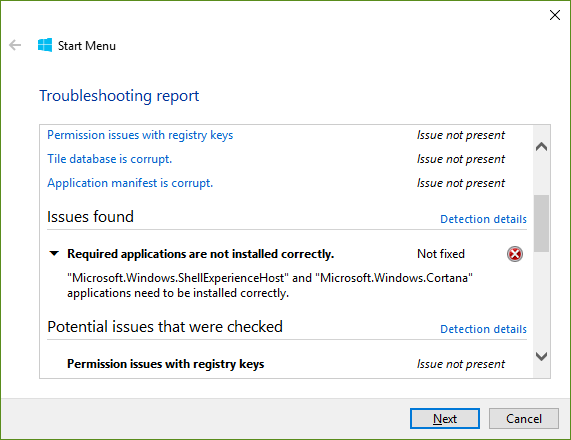
I tried searching for help on reinstalling Cortana, but the only thing I found was a Powershell command, which didn't help. Don't know if this provides any more info for you.
Thanks again.
-
![]()
Ah sorry, your update is just one of the updates post anniversary build, I think. Forget what I said about upgrading and 3Gb etc. I was confusing this with another thread on that.
Now, bearing in mind the problems you've mentioned, it would have been safer not to have tried any updates, as it's clear there's some sort of corruption.
As it's plainly silly for an update to take so long, you're going to have to take the risk and power down.
Then see if it will start up ok.
Worst case: you'll have to clean install.
Do you have full backups and do you have disk images you can restore?
Once you're back running, I suggest:
Check your file system.
From an admin command prompt
[Windows key + X, click command prompt (admin)]
chkdsk C: /F
Your PC will need to restart.
Make sure the result is clear or fixed.
Post back the result, which you can get after a restart as follows:
How do I see the results of a CHKDSK that ran on boot? - Ask Leo!
Simply do an in-place upgrade repair install - I believe you must have the anniversary edition, so if you have the iso burn a DVD or create a bootable USB, or use MS's media creator to create bootable medium
This is better so if your PC becomes unbootable you have more recovery options.
-
Thanks for the reply. I'll try powering down and restarting to see what happens. I had been considering re-running the Windows installer, as I seem to remember there is a repair option. Might be worth trying that.
I have enough backed up that I can recreate what I've got, even from a clean install if I need. It's just a pain due to the amount of time it takes. To be honest, if I were to do a clean install, I would go back to Windows 7 anyway, I much prefer it to Windows 10.
As for chkdsk, is there any point in doing this on an SSD? I thought it was only for HDDs.
Thanks again.
-
By the way, I didn't install the anniversary version of Windows, so if I've got it, it must have come as an upgrade. If so, can I remove that upgrade? Can't see anything in my upgrades list that looks suspicious.
-
![]()
I rather assumed since you clean installed in the last month you'd be on the anniversary upgrade by now.. but some haven't been offered it yet.
Check your build number if you can boot up:
Windows key + R, type winver
1511 = previous, 1607 = anniversary.
chkdsk checks the integrity of the file system. The file system definition is independent of the medium.
Clearly some ways this could be corrupted are entirely different between the two because of the totally different technologies, and a degree of self-correction (wear levelling) in SSDs.
It's of more limited value with an SSD but where there is some evidence of some sort of corruption, validating the file system is useful to establish confidence.
chkdsk shouldn't be run with /r on a SSD.
There's a degree of mythology and assumption around on this.
-------------------------------------
Which OS?
I've used Win 98, 2000, XP, 7, 8, 8.1, 10.
I basically use 10 as a traditional desktop, ignoring Cortana and the start menu, and use Classic Shell as my start menu. It's fast, and problem free. Just don't fiddle. That can cause problems.
Familiarity certainly can be an issue, especially as MS keeps making changes each build.
So long as you are not one of those plagued with some of the varied problems some experience (some being inexplicable failures e.g. failure to update or upgrade, some being related to certain hardware, some being related to changing settings, some related to programs not interacting well with changes in the OS... some due to unfamiliarity... some because drivers and hardware don't marry- some because of newer aspects of the OS that don't seem as robust ... (system and compressed memory, fast startup)....) it's ok.
And some people upgrade to '10 on hardware not approved for '10 by their manufacturer. Some people find data has vanished in upgrading, or whole partitions or external disks. Some people find their PC freezing.
So MS forces us to act defensively (disk imaging). Those who don't, may end up in tears. Not so good for a consumer product.
But for me, it really is fine.
In another thread, for example, there are obscure failures of a script that works perfectly well on mine to set a restore point.. yet fails on the same build on someone else's PC.
-
-
![]()
OK, back with some more info. I tried repairing Windows from the installation disk (well, .iso file mounted on a USB stick actually, but the same idea), but it didn't do anything.
I then ran chkdsk as you suggested, and while looking in the event viewer, found a whole pile of things that are probably relevant, but don't mean a lot to me.
First, here's the result of chkdsk...
Checking file system on C:
The type of the file system is NTFS.
A disk check has been scheduled.
Windows will now check the disk.
Stage 1: Examining basic file system structure ...
1126656 file records processed. File verification completed.
6759 large file records processed. 0 bad file records processed.
Stage 2: Examining file name linkage ...
1511184 index entries processed. Index verification completed.
0 unindexed files scanned. 0 unindexed files recovered to lost and found.
Stage 3: Examining security descriptors ...
Cleaning up 1912 unused index entries from index $SII of file 0x9.
Cleaning up 1912 unused index entries from index $SDH of file 0x9.
Cleaning up 1912 unused security descriptors.
Security descriptor verification completed.
192265 data files processed. CHKDSK is verifying Usn Journal...
35914176 USN bytes processed. Usn Journal verification completed.
Windows has scanned the file system and found no problems.
No further action is required.
999690239 KB total disk space.
615842832 KB in 791567 files.
398136 KB in 192266 indexes.
0 KB in bad sectors.
1261139 KB in use by the system.
65536 KB occupied by the log file.
382188132 KB available on disk.
4096 bytes in each allocation unit.
249922559 total allocation units on disk.
95547033 allocation units available on disk.
Internal Info:
00 31 11 00 55 01 0f 00 d3 32 1a 00 00 00 00 00 .1..U....2......
6f 03 00 00 15 00 00 00 00 00 00 00 00 00 00 00 o...............
Windows has finished checking your disk.
Please wait while your computer restarts.
Looks to me as if the disk is fine. This makes sense as it's a brand new SSD, still worth checking.
Now, as I said, I saw a lot of other stuff in the event viewer. First off, there were about a bazillion error entries with the following message...
Activation of application Microsoft.Messaging_8wekyb3d8bbwe!ppleae38af2e007f4358a809ac99a64a67c1 failed with error: The app didn't start. See the Microsoft-Windows-TWinUI/Operational log for additional information.
Maybe there wasn't a bazillion, but there were hundreds, maybe thousands of them.
There were also the following, in smaller number, but still quite a few (these are three separate entries by the way)...
Activation of application Microsoft.Windows.Cortana_cw5n1h2txyewy!CortanaUI failed with error: A device attached to the system is not functioning. See the Microsoft-Windows-TWinUI/Operational log for additional information.
Activation of application Microsoft.Windows.Cortana_cw5n1h2txyewy!CortanaUI failed with error: The app didn't start. See the Microsoft-Windows-TWinUI/Operational log for additional information.
Activation of application Microsoft.Windows.ShellExperienceHost_cw5n1h2txyewy!App failed with error: The app didn't start. See the Microsoft-Windows-TWinUI/Operational log for additional information.
There were also the following entries...
Fault bucket 133357859436, type 5
Event Name: MoAppCrash
Response: Not available
Cab Id: 0
Problem signature:
P1: Microsoft.Windows.Cortana_1.6.1.52_neutral_neutral_cw5n1h2txyewy
P2: praid:CortanaUI
P3: 10.0.10586.494
P4: 5775e69a
P5: combase.dll
P6: 10.0.10586.103
P7: 56a849ab
P8: 80040150
P9: 00000000000324cd
P10:
Attached files:
These files may be available here:
C:\ProgramData\Microsoft\Windows\WER\ReportArchive\AppCrash_Microsoft.Window_ac5f54a3d7e0c74079fc1b2 1cf4a6b185d2d3_00c55871_1bf4c217
Analysis symbol:
Rechecking for solution: 0
Report ID: d905a829-4da5-4ef1-a0b0-139419825495
Report Status: 0
Hashed bucket: 95088a54a6745e4df0b9cf207f886f98
..and this one...
Fault bucket , type 0
Event Name: MoAppCrash
Response: Not available
Cab Id: 0
Problem signature:
P1: Microsoft.Windows.ShellExperienceHost_10.0.10586.0_neutral_neutral_cw5n1h2txyewy
P2: praid:App
P3: 10.0.10586.494
P4: 5775e94c
P5: combase.dll
P6: 10.0.10586.103
P7: 56a849ab
P8: 80040150
P9: 00000000000324cd
P10:
Attached files:
These files may be available here:
C:\ProgramData\Microsoft\Windows\WER\ReportQueue\AppCrash_Microsoft.Window_e01ee4bb8364aa678d14174d7 3dfab90b31bd_5b8a40d8_1b4c4805
Analysis symbol:
Rechecking for solution: 0
Report ID: 7553e97c-8354-4cac-ba55-aa6a1109f31a
Report Status: 2
Hashed bucket:
..and this one...
Fault bucket , type 0
Event Name: StartupRepairOnline
Response: Not available
Cab Id: 0
Problem signature:
P1: 10.0.10586.0
P2: 10.0.10240.16384
P3: Dell Inc.
P4: 41
P5: 0
P6: ExternalMedia
P7: 1
P8: OsVersionMismatch
P9:
P10:
Attached files:
C:\Windows\Temp\WER4CC8.tmp.WERInternalMetadata.xml
These files may be available here:
C:\ProgramData\Microsoft\Windows\WER\ReportQueue\Critical_10.0.10586.0_3418eb29546f35a882107d3bb7eb8 5483a93e9e5_00000000_cab_1bc04cc8
Analysis symbol:
Rechecking for solution: 0
Report ID: 798b557c-7526-11e6-9bd4-1866da148d5b
Report Status: 2
Hashed bucket:
..and this one...
Faulting application name: ShellExperienceHost.exe, version: 10.0.10586.494, time stamp: 0x5775e94c
Faulting module name: ShellExperienceHost.exe, version: 10.0.10586.494, time stamp: 0x5775e94c
Exception code: 0xc000027b
Fault offset: 0x0000000000085831
Faulting process ID: 0x18a4
Faulting application start time: 0x01d20933b49ba649
Faulting application path: C:\Windows\SystemApps\ShellExperienceHost_cw5n1h2txyewy\ShellExperienceHost.exe
Faulting module path: C:\Windows\SystemApps\ShellExperienceHost_cw5n1h2txyewy\ShellExperienceHost.exe
Report ID: 308eb6a8-dea4-4bae-ad5c-84379fb5dd42
Faulting package full name: Microsoft.Windows.ShellExperienceHost_10.0.10586.0_neutral_neutral_cw5n1h2txyewy
Faulting package-relative application ID: App
..and this one...
Faulting application name: SearchUI.exe, version: 10.0.10586.494, time stamp: 0x5775e69a
Faulting module name: SearchUI.exe, version: 10.0.10586.494, time stamp: 0x5775e69a
Exception code: 0xc000027b
Fault offset: 0x00000000001b05b7
Faulting process ID: 0x1f90
Faulting application start time: 0x01d20933b1424a18
Faulting application path: C:\Windows\SystemApps\Microsoft.Windows.Cortana_cw5n1h2txyewy\SearchUI.exe
Faulting module path: C:\Windows\SystemApps\Microsoft.Windows.Cortana_cw5n1h2txyewy\SearchUI.exe
Report ID: d905a829-4da5-4ef1-a0b0-139419825495
Faulting package full name: Microsoft.Windows.Cortana_1.6.1.52_neutral_neutral_cw5n1h2txyewy
Faulting package-relative application ID: CortanaUI
All of this is consistent with the image I posted earlier, which implies that ShellExperience and Cortana are corrupt.
Don't know if this helps, but I thought it was worth posting as it looked relevant. I guess I have two questions...
1) Is there a way to repair these two applications?
2) If I do have the anniversary edition, is there a way to remove it? Remember, I installed Windows 10 from an .iso that preceded the anniversary edition, so I definitely didn't have it before.
Thanks again. Sorry for the long post, but I thought it was worthwhile.
-
Let me know the windows version. Good about chkdsk.
Next routine thing to try (which may well fail and be difficult to interpret:
From an admin (elevated) command prompt
sfc /scannow
What sort of repair did you attempt?


 Quote
Quote