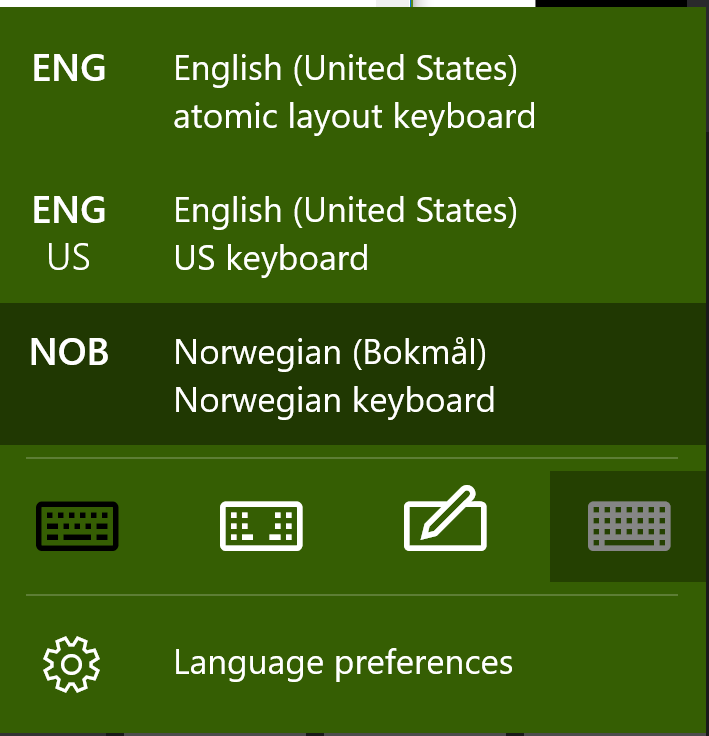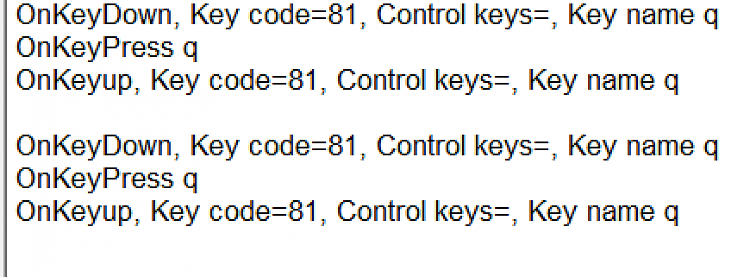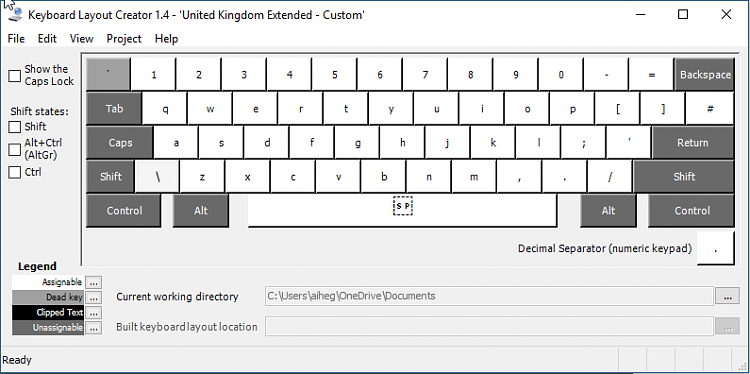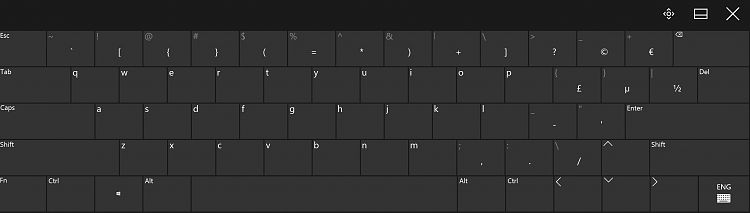New
#1
Pressing '0' (zero) yields 'q', regardless of keyboard and layout
I'm running Windows 10 on a Surface Pro 4. I have made a custom keyboard layout in Microsoft Keyboard Layout Creator.I have 2 keyboards. One with norwegian physical layout.
Using any of the two keyboards, and any layout/language input method in Windows 10 (English US, Norwegian, my own custom one), when I press '0' (zero), I get 'q'. Pressing Shift+'0' yields 'Q'.
Pressing 0 on either keyboard in Linux yields 0.


 Quote
Quote