New
#1
Freezing During Normal Operation: Questions About Clean Boot
Hi everyone,
So I asked this question a while back but did not have much luck. I have tried a lot of things since then. The problem: my newly built PC is freezing during normal mode. It freezes when I do most things, but mainly while using the internet (videos, music, etc.) or playing Steam games (on or offline). Sometimes it will freeze in 5 minutes, other times in 30mins (but it usually won't last longer than 30 mins without freezing). I ran some tests (playing videos for 10+ hours) and it seems to work good in Safe mode.
I recently did a Windows 10 clean boot with mixed results. Here are some pics :
This Works and was original config with all Startup disabled:
This does not work:
As such, it would make sense that Steam is making my PC freeze. However, my PC froze before I installed Steam. And, I can uninstall Steam, return my pc to normal state and it will still freeze. This is my current config that works (though every time I open Steam, it says that a service is not running, obviously, and it will not run):
Here are my specs:
Windows 10
i5 6500
Gigabyte Motherboard - GA-Z170XP-SLI
SeaSonic SSR-650RM
Corsair Vengeance LPX DDR4-2400 2x8gb
Mushkin Enhanced ECO3 SSD 240gb (only HD right now)
ASUS DVD Burner
Thermaltake Core V-51
Any help would be great!
Thanks, David

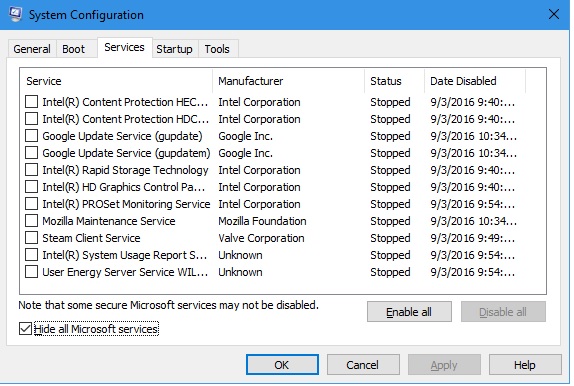
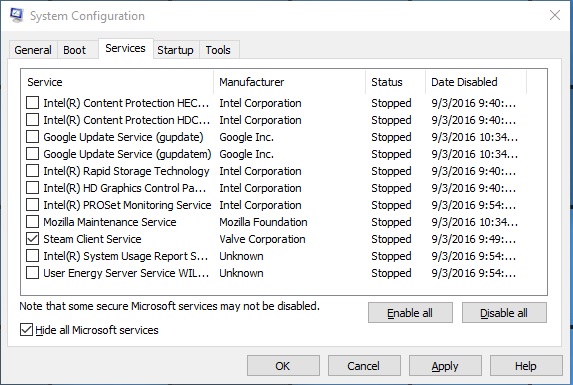
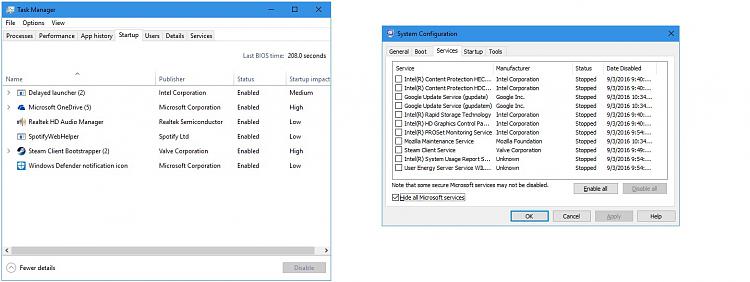

 Quote
Quote
