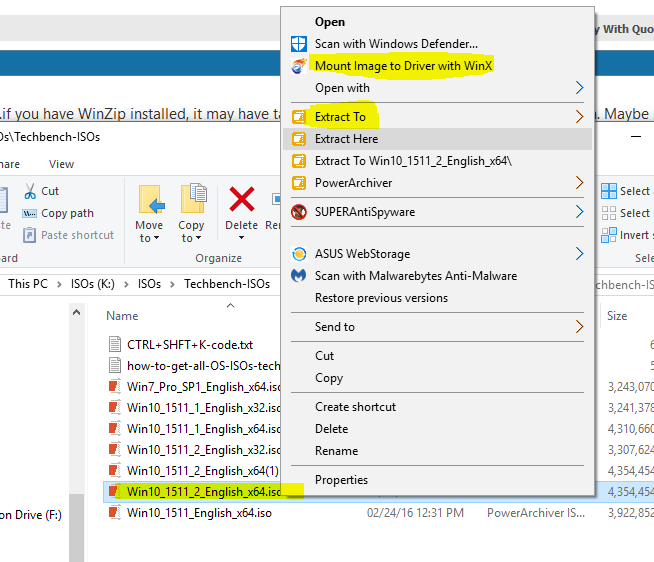New
#31
Yes, if I remember correctly, the MCR will download W10, and you will have an option to save the ISO to a flash drive/DVD (can't remember exactly); I think it's "save to upgrade another computer" or something similar.
If you do the ISO, then save it to your computer, right-click, select Mount, and then run setup.exe right from within your current operating system.
EDIT: Please be sure to disconnect all other drives.


 Quote
Quote