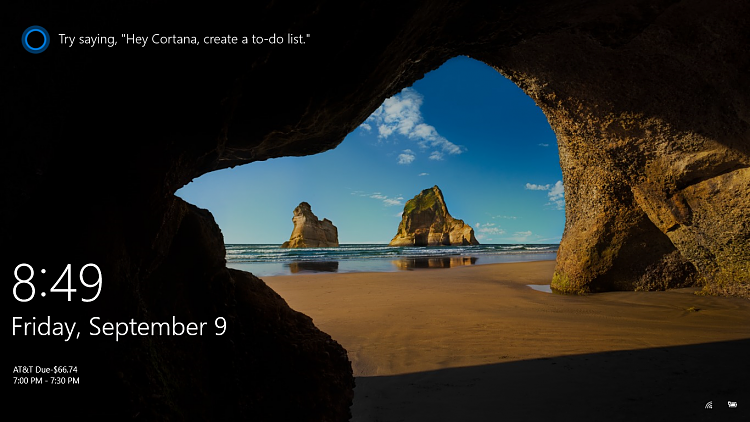New
#11
Have the identical settings, no success at all...
"So I thought.. well, it's supposed to be able to play music. So
Hey Cortana, play some music
"Playing your music"
Alas, all I got was a blue idler (circle). (I've never actually added any music to Groove).
That became clear after I logged in again.
Not impressed with that lack of thought, and adds to my collection of reasons not to bother with C other than to ask (say)
Hey Cortana, What did you dream about?"
LOL!!!!



 Quote
Quote