New
#1
Taskbar Thumbnails doesn't seem to be working when TWO of same type
Hello,
I'm having issues with Windows Areo most likely. I'm on Windows 10, and for some reason I lost the ability to have 2 preview taskbar thumbnails when I have 2 windows of the same type
Example:
However when only one is presented, it works as it should:
ALSO:
When I'm on windows explorer and I go to desktop, and click ANY map, it double opens the map in 2 new windows
Any help is highly appriciated

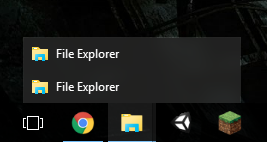



 Quote
Quote