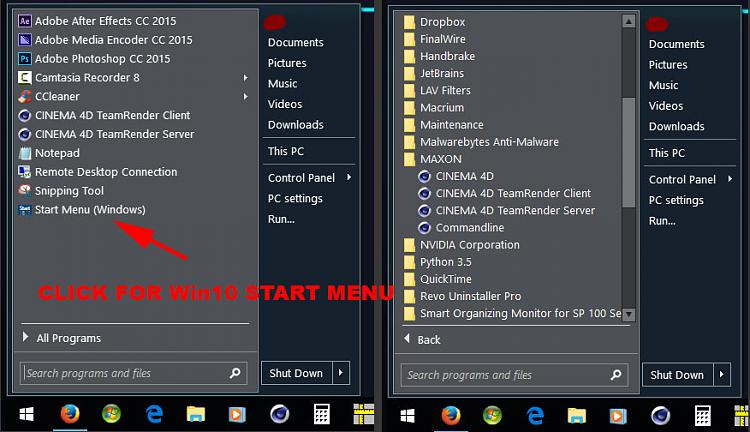New
#1
All apps in start menu
So I just installed the anniversary update and it changed the start menu so it is now showing "All apps", I have browsed the settings but can't seem to figure out how to turn this off...
I want to turn off the list that appears to the left that is showing all the crap that is installed on the computer. How do I accomplish this?
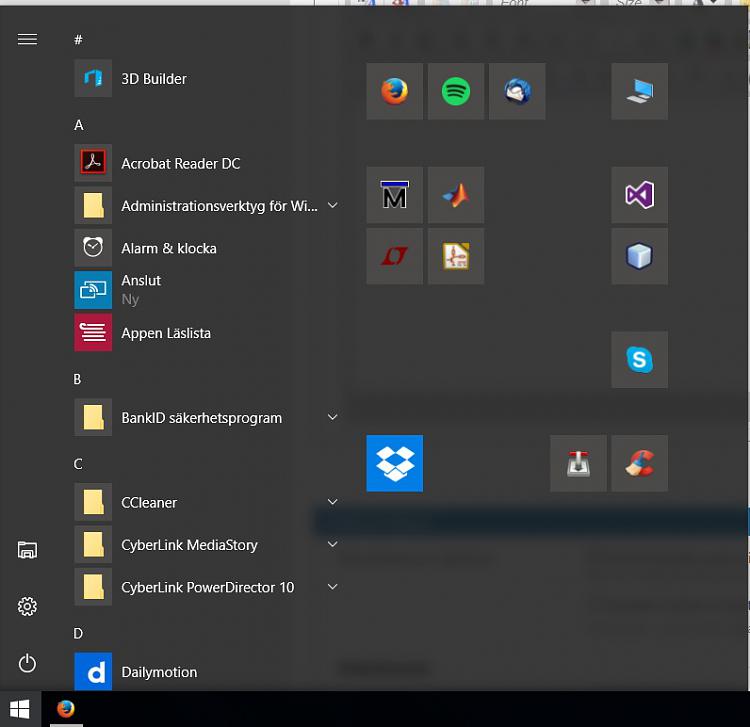


 Quote
Quote