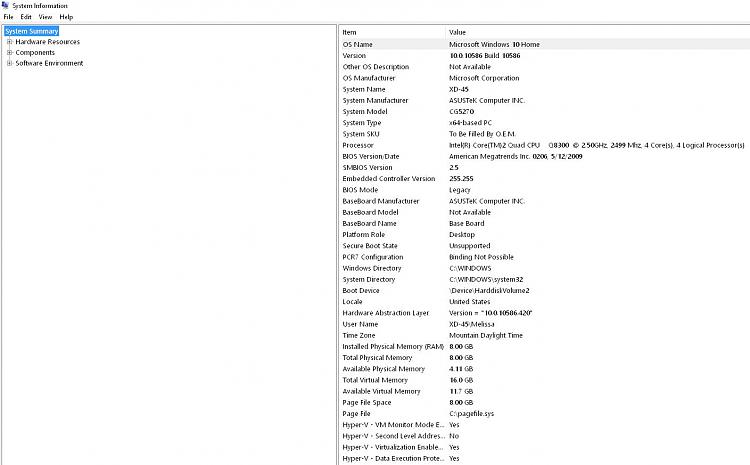New
#11
I just tried calling Asus support about the BIOS weirdness. Because I have an Asus Essentio Tower, they transferred me to Motherboard Support. The guy wanted the serial number from the back panel of the tower, but I was breaking my back, back there and trying to read the tiny numbers to him and he said none of them were correct. SO I finally took my cell and took this photo and he still didn't like the numbers. He had me open a command prompt and try to get the SN of the BIOS but that didn't work either. I think he was in Asia. I could barely hear him, with a lot of static. Now I need to find the command prompt for the BIOS SN.
But I told him what happened and he said that he'd never heard of Windows 10 changing the BIOS settings from AMD to Intel. One other guy there, before I talked with this guy, said it was possible! In short, then he says that maybe I should call Microsoft! Good luck with THAT! I'd be going around with them for WEEKS!
But I need to find the BIOS SN and how to flash it. On the web, I found reference to Asus having some kind of EZ Flash, where you can put the BIOS on a USB chip and flash it that way. This is unbelievable...



 Quote
Quote