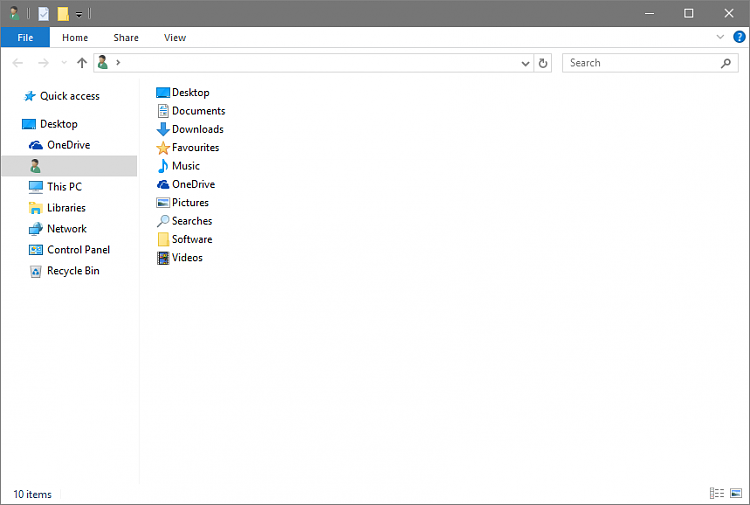New
#1
How Do I Stop Quick Access From Automatically Adding Links?
In Windows/Files Explorer the Quick Access menu, which I have set to open when WE is started, is placing links to folders automatically that I have recently been accessed. I don't want it to do this. I want it organized just like you don't have a link to every website you go to listed in your favorites bar in your browser. How do I stop it from doing this?


 Quote
Quote