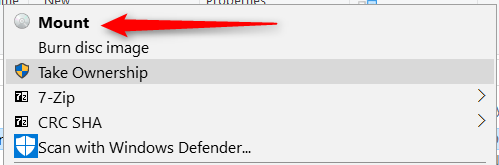New
#11
Before you try the Repair Windows method, can you remove your OO shutup app completely from your computer?? I would try that 1st. Then if you can remove it, reboot, then run CCleaner Free program and run its Registry scan for errors. Once you do remove it, either by the Repair Install or Windows Program, I would suggest to NOT re-install that program. Your choice of course. Here is some links..
Repair Install Windows 10 with an In-place Upgrade - Windows 10 Forums


 Quote
Quote