New
#1
Hovering mouse shows a window
New user here.
I got a few problems regarding from my laptop. Apparently, I upgraded my Windows 7 to windows 10 and when I hover my cursor to the topmost right portion of the screen, a window pop up in a second.
This popup distracts me when I work, and I'll be grateful if there is a way to get rid of it.
I don't know much about this window, but it may be related to the problem above also. If it is, maybe there is a way to disable this.
https://www.dropbox.com/s/6n977xafgwpte6x/PROJECT.png?dl=0
Maybe disable "win+P" in the registry editor?

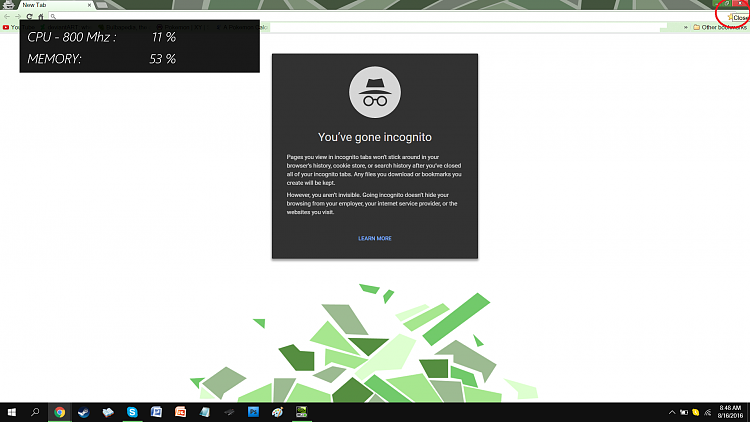

 Quote
Quote
