New
#1
Windows 10 Anniversary Update Available August 2
Been out of loop for a while,can I still get this update? Running version 1511 now,is this a free upgrade?. Are their a lot of changes or should I stick to my current version.
Thanks for any tips on this.


 Quote
Quote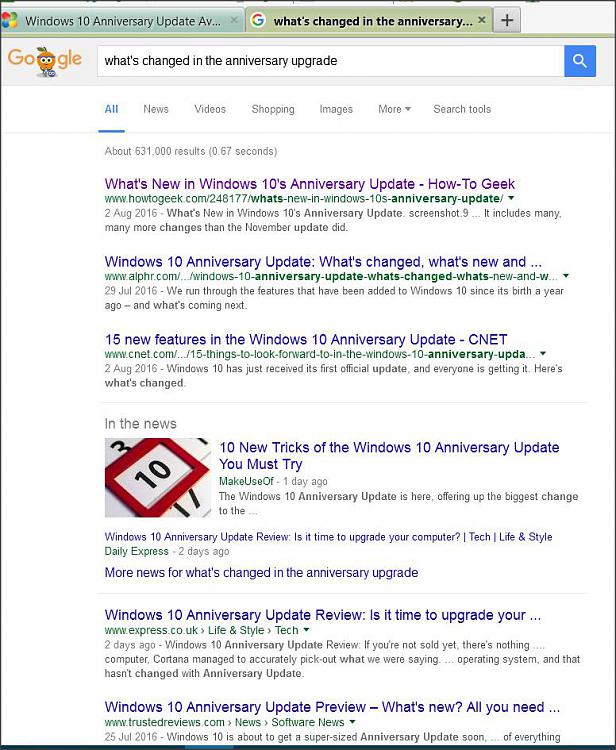
 - I checked, and immediately knew I must be in trouble.
- I checked, and immediately knew I must be in trouble. 

