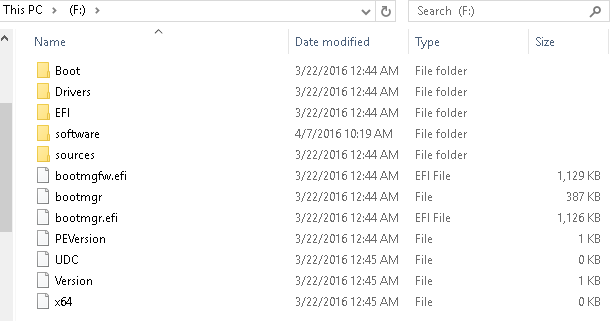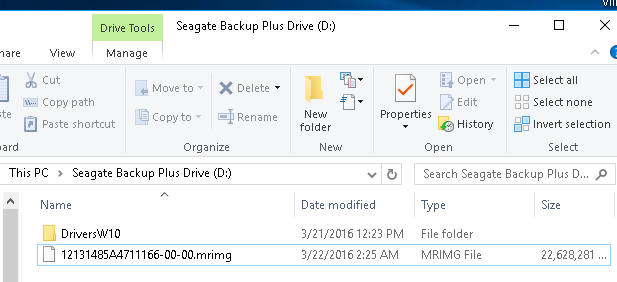New
#1
Should I upgrade to Win10 from Win7? If so what is the easiest way?
My buddy built me a PC a while ago with Windows 7 at the time. Should I upgrade to Win 10 while it's still free?
I have a SSD that has Win7 on it and a HDD as well. If you recommend that I do upgrade, how do I do it, I'm not familiar with this. Also, should I do a fresh wipe(don't know how to).
Also, I haven't backed up my desktop yet, is that something I should be doing frequently and if so what program should I be using?
Thanks for the help. I'm just trying to figure out the best way to do all this, it's stressful. I'm not good with computers and I'm afraid I'll screw something up
Edit: You can still upgrade to Win10 buy using this: https://www.microsoft.com/en-us/acce...XNhiu3o52rA)()


 Quote
Quote