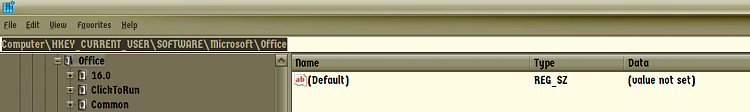New
#1
Regedit Find puzzle?
I pasted the following key into the 'Find what' box of regedit, enabled Keys and clicked Find Next.
HKEY_CURRENT_USER\Software\Microsoft\Office\
But that found no hits. Yet the key certainly exists as I found after a few seconds of scrolling.


 Quote
Quote