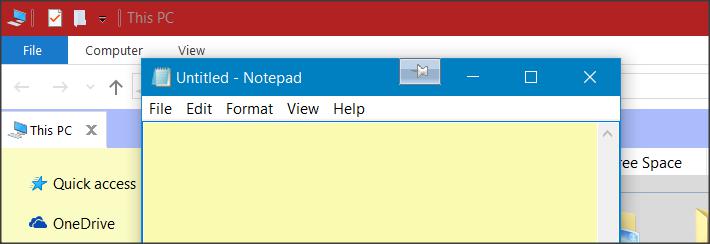New
#1
Top window
I'm speaking of the top window, the one in focus. (Ready to receive typing, mouse clicks, or whatever you want to with it.)
In Windows 8.1 the top of the widow is blue or yellow depending on the theme.
In Windows 10 my focused tops are always white as are all the other windows on the screen .
Making difficult see which window is in focus.
Is there a way I make focused window colored?
Don Cole


 Quote
Quote