New
#1
How to remove extra gaps in taskbar b/w pinned items?
You are about to read some bad English. and I am really sorry about it. I am not a native English speaker.
Good Evening guys,
Is there any way to remove the extra gap/space of pinned items in the windows 10 taskbar? I was using a program called "7+ Taskbar Tweaker", it has an interesting option "Remove Extra Gap" of pinned items.
I was using this program for this only specific option and it worked fine until now but now it seems like now I have become an insider this software doesn't work on an updated version of windows 10 so what I want is an permanent change I am wondering is there a permanent setting I can use (possibly a registry hack) to accomplish this?
Any help in anyway would be very much appreciated....

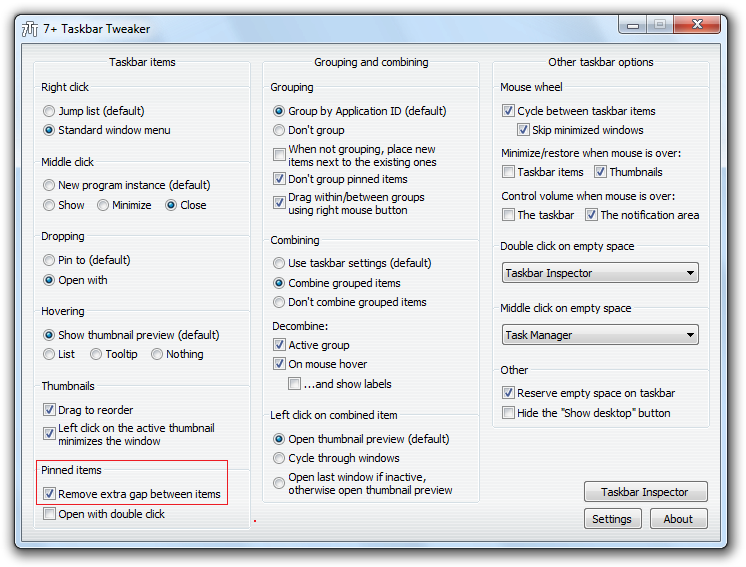

 Quote
Quote