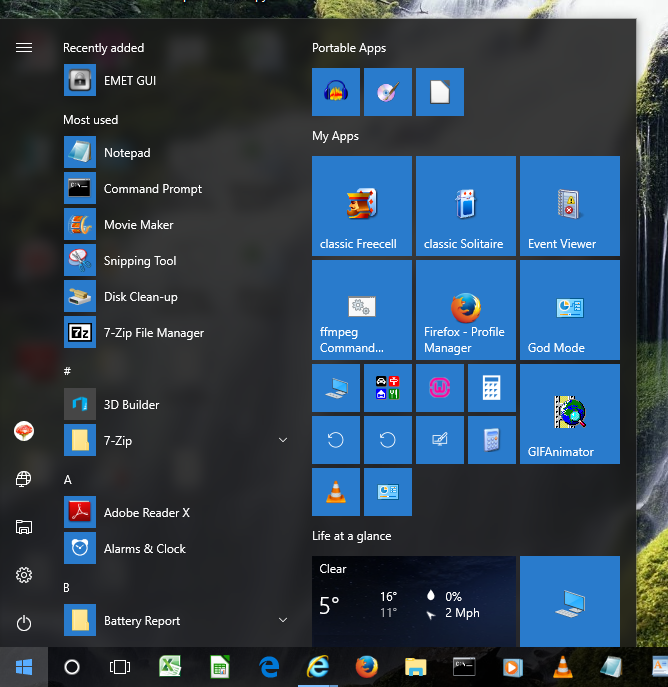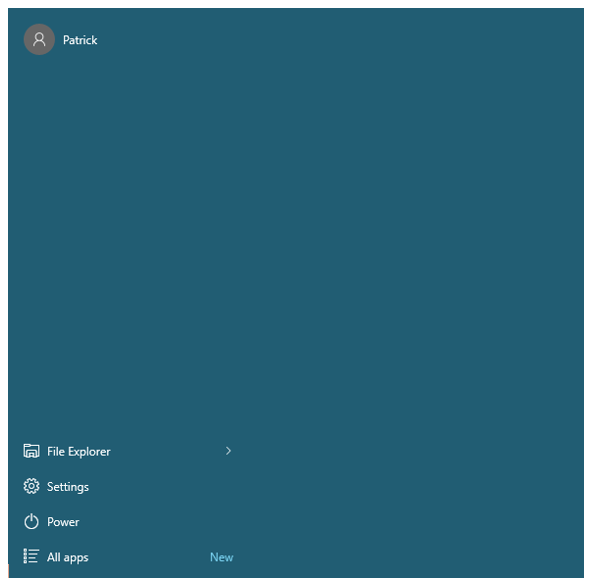New
#1
Start Menu default showing all apps?
I recently installed windows 10 on an old notebook and for some reason the start menu looks like this:
I don't want it to show the alphabetical list of all the apps by default. On all my other computers the start menu looks more like this one.
http://home.bt.com/images/windows-10...0929103327.jpg
How do I change it? Its really bugging me.



 Quote
Quote