New
#1
How to Delete the Old Windows Files after Upgrading Windows 10?
OK,OK You might be thinkin' now that "What a DUMB Question is This?"
But First before typing that please read through!
After Upgrading my Windows 10 to Latest Build Windows Showed me that i Haven't have any Space Left in my HDD so it recommended me to delete the Temporary Files and Windows Old Files :
And so i did that but Wait! The temporary files were gone but the Windows.old files are still there i actually searched how to remove those unnecessary files Found a Solution Which tells me to use "Disk CleanUP" but the disk clean up shows me this :
And after that windows notification still pops Up this to me :
------------------------------------------------------
Please help me out a bit LADS i need help :
I also use CCleaner to remove unnecessary files...

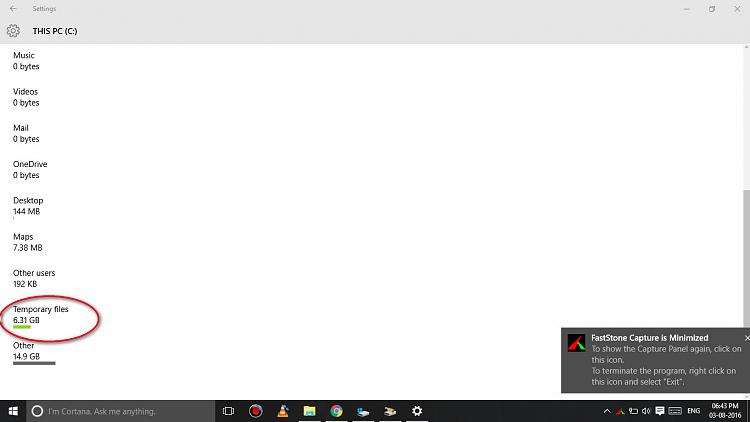
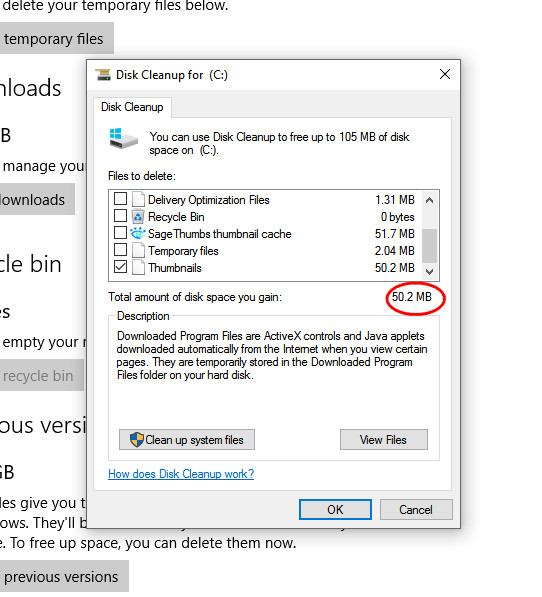
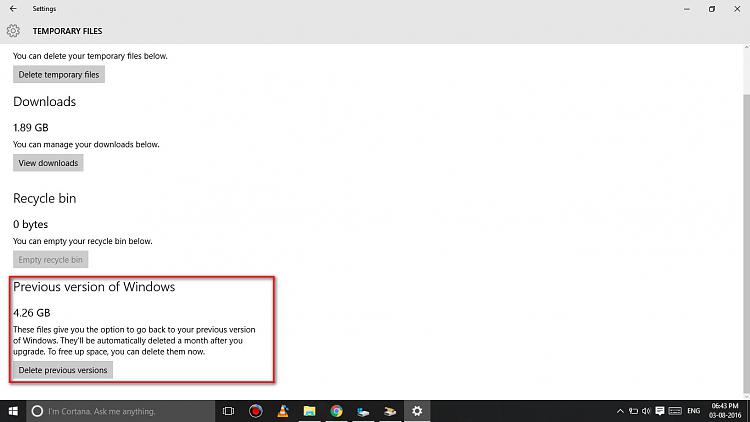


 Quote
Quote
