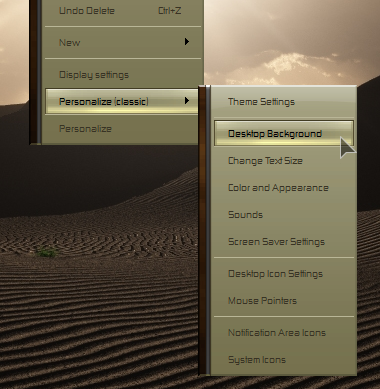New
#1
Wrong Position of Windows Taskbar For Both Display(Sometimes)
Good day, everyone. I had been use Win10 for few months and here is something confusing me.
My windows taskbars have a weird position but they are not happening every-time. I had searched the web for solution but no results. (Seem like only I met this problem.)
Here the problem:
I am using Asus ROG GL552VW with a NVDIA GEFORCE GTX960M graphics card. It is only happening when I connect to a second display.
(since my laptop only implements with HDMI port, I had use the HDMI-VGA converter to connect my another monitor, I don't know whether this problem also happen when i connect it with HDMI monitor because I don't have a HDMI monitor around.)
From my observation, it will happen in these few situations:
-When my cursor stop on any display's taskbars
-When I open Android Studio(But sometimes nothing happen too!)
-Nothing had done and it just happen!
It will have this 4 types of results occuring:
-Only second display's taskbar had a wrong position (Forgot to screenshot the image)
-Only second display's wallpaper become streching (see the image), but the taskbar is alright. (Even the "Settings" is wrong size too)
-Only second display's wallpaper become streching and the taskbar is wrong position too. (Forgot to screenshot the image too)
-Both display's taskbars had wrong position
Anyone know the solutions????

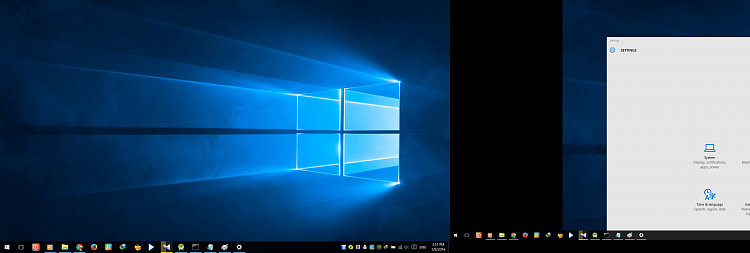
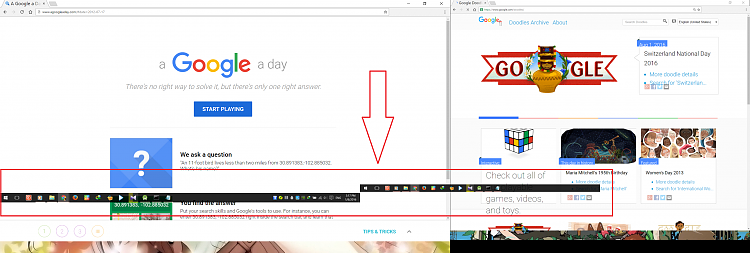

 Quote
Quote
 I never know that the screen is drag-able!! I had drag it down in order to line up with the main display and the fit is already in fill option.
I never know that the screen is drag-able!! I had drag it down in order to line up with the main display and the fit is already in fill option.