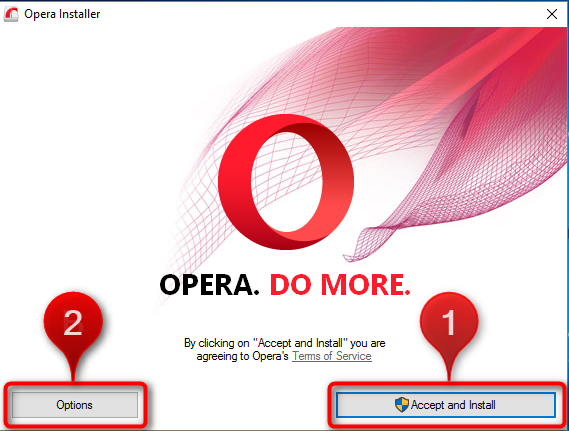New
#1
Shortcuts appearing on all users desktops
Hello all,
I've just bought a new computer with Win 10 installed of course :)
I have the main user account as admin and I've set up two other user accounts for my kids, without admin.
Whenever I install a new application a shortcut for that application gets placed on everyone's desktop. If I delete the shortcut, say on my daughters desktop, it also deletes it from my own desktop.
Is there a setting to change somewhere.
Any help will be greatly appreciated, thanks


 Quote
Quote