New
#1
Missing shortcut on Start menu
-
-
New #2
Done It :
Have to replace the shortcuts from here in order to get them working on start menu.
C:\ProgramData\Microsoft\Windows\Start Menu Places
-
New #3
I just did this and it worked.
Open This PC or File Explorer.
Right click on Downloads and select Send to then Desktop.
Right click and drag the shortcut on the Desktop to the Taskbar.
When I clicked on it, it opened Downloads.
Related Discussions

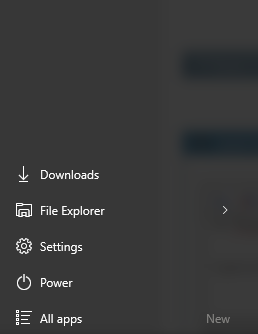


 Quote
Quote