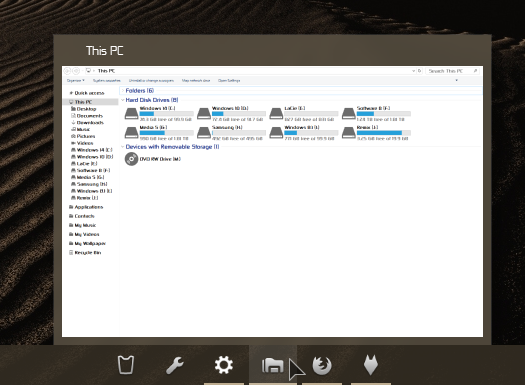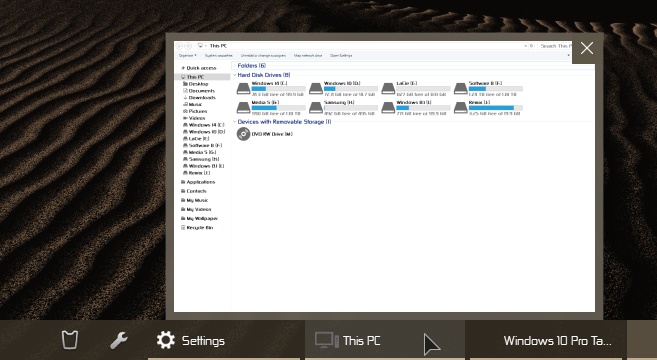New
#1
Windows 10 Pro Taskbar tooltips and font color
I upgraded from Windows 7 Pro. Currently running Windows 10 Pro Build 10586 and Classic Shell 4.2.5
Performance Visual effects Custom:
- Show thumbnails instead of icons
- Smooth edges of screen fonts
I need help with two annoyances:
1. How do I change the color of the text in the taskbar? The font is black. I would prefer the font to be white. Please take a look at the attached image.
2. When I have a lot of folders open, Windows groups them in one. In Windows 7, I would get the name of the folder on hover. Windows 10 shows me a small icon of the folder (I've disabled this functionality via registry. High value for time). Is there any way to get the Windows 7 functionality?
Thanks in advance.



 Quote
Quote