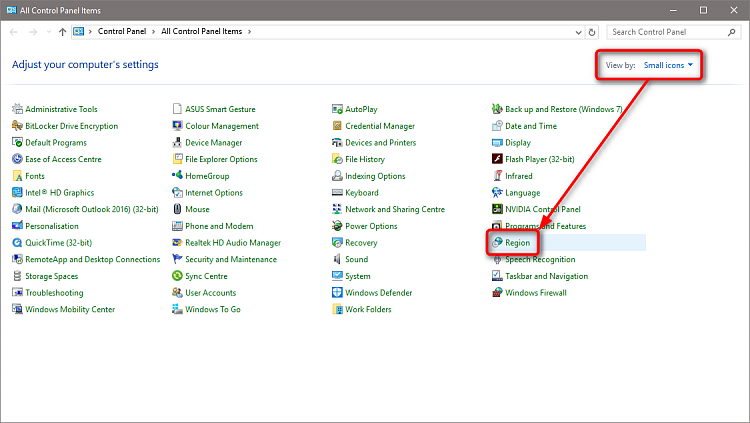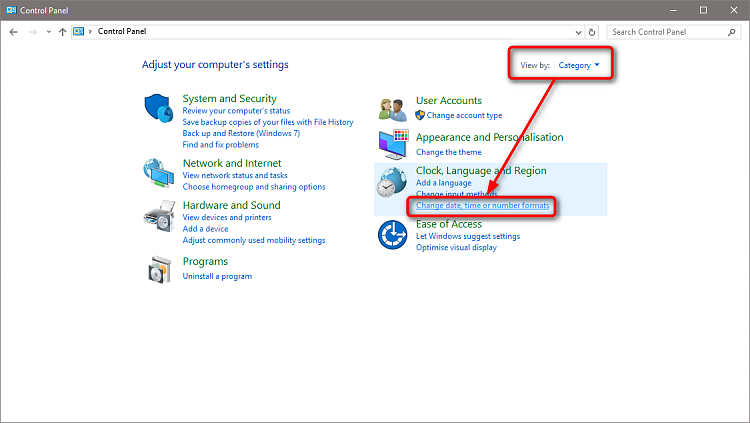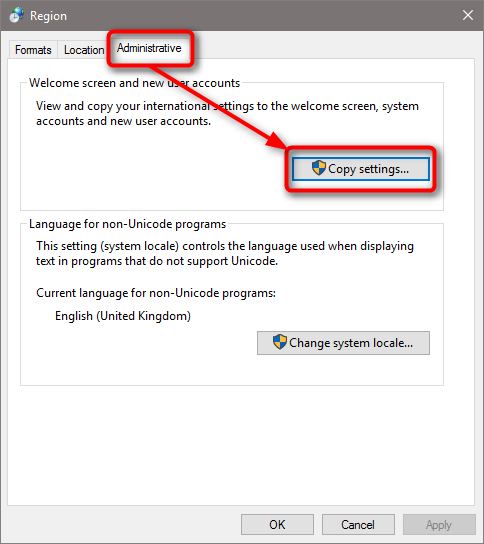New
#1
New Onda tablet from China.. unable to stop chinese characters
Recently received a new tablet purchased in China. During set up, I installed English language and uninstalled Chinese language. Generally, all is OK but on lock screen, date / time still comes up in Chinese and during log in (picture password) the "start again" etc is in Chinese.
Any ideas?
Garfield


 Quote
Quote