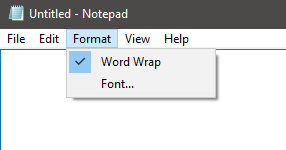New
#1
View/source in Win 10 + Notepad + Favourites
Couple of questions here, not too tech savvy so bear with me.
1) How can I view the source code on a web page in Win 10? In Win 7 it was clear and self explanatory but now there's nothing to show how anywhere that I can find. (It's to see if certain links are dofollow or nofollow).
I tried a search using term how to view source code in Windows 10 and the top result indicated a page with that info but when I clicked on it the page had absolutely nothing about viewing source code in Win 10! Could someone please give me step by step instructions as to how this is done in Win 10 or supply a link to a page that actually does have info on it.
2) Notepad. Again with Win 7 it was clear and simple. The rectangular box would come up and you simply typed in your text and saved it. Now in Win 10 when I click on Notepad I get a big square box which writes the text in one big long line which extends past the right side of the box. How do I get it back the way it was?
3) Can't find how to add favourites in Win 10. Did it once using trial and error but can't remember the path now. Shouldn't have to use "trial and error" anyway, it should be clearly indicated but it isn't, too much trouble for them I suppose. Could someone tell me how please.
All advice/info on these three questions gratefully appreciated.


 Quote
Quote