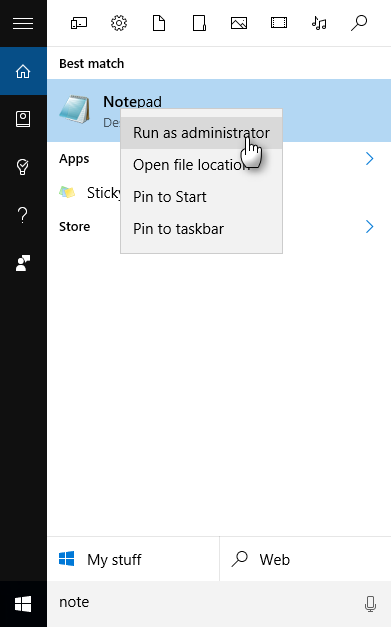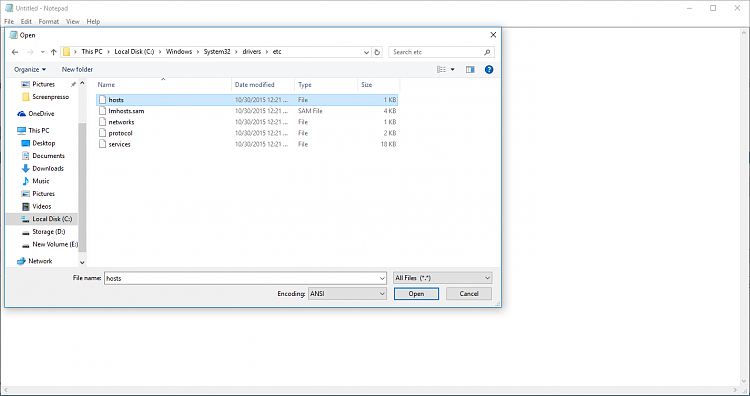New
#1
Unable to edit Hosts file, UAC Off
Hello, I am unable to edit root/system32/drivers/etc/hosts, even with UAC set to "Never Notify". I get access denied errors of different flavors when I attempt to make a new hosts file and replace it, attempt to edit the original and save over... none of my shenanigans appear to work.
I am the only account (administrator) on this Windows 10 Pro installation.
What is the deal here, am I missing something?
Last edited by Culbrelai; 19 Jul 2016 at 01:22.


 Quote
Quote