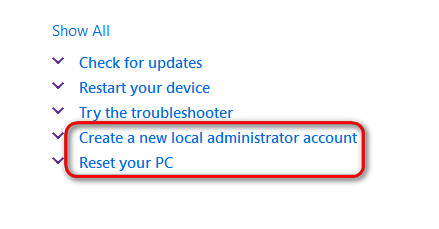New
#1
Start Button Unresponsive
My start button and Windows key frequently become unresponsive. The only thing I can do is sign out and sign back in or restart manually. This happens at least once a day, and I'm getting really tired of it. It seems to have started after the last version of Windows 10 was installed. How can I fix this?


 Quote
Quote