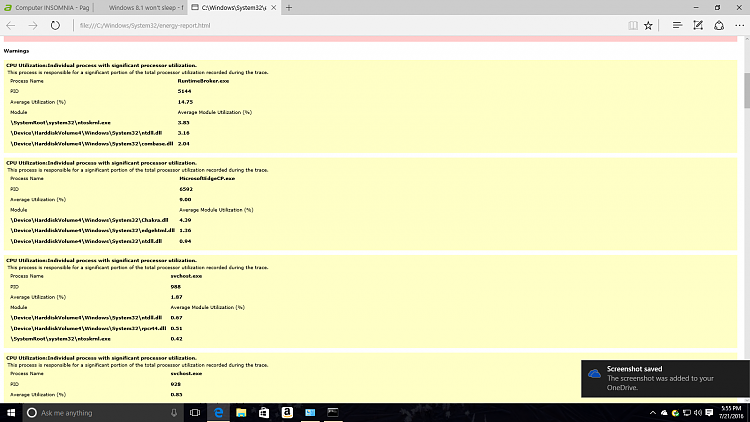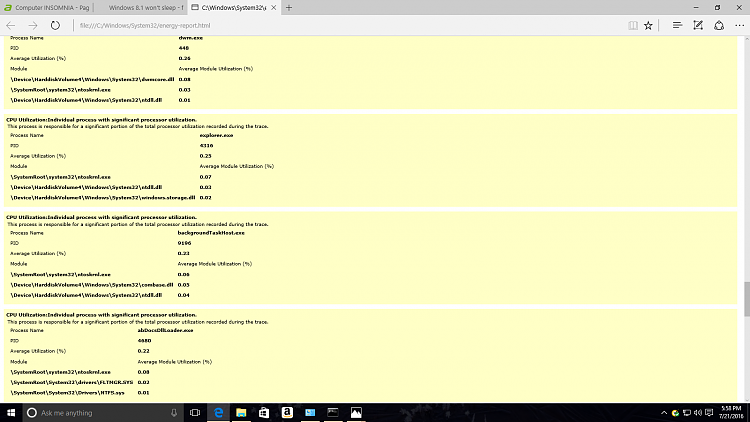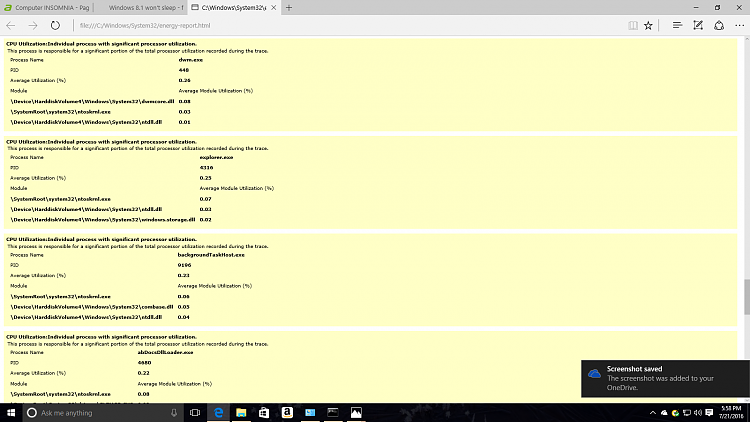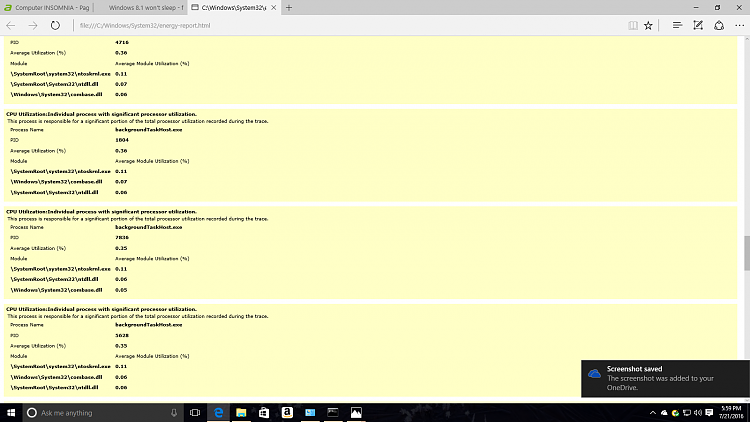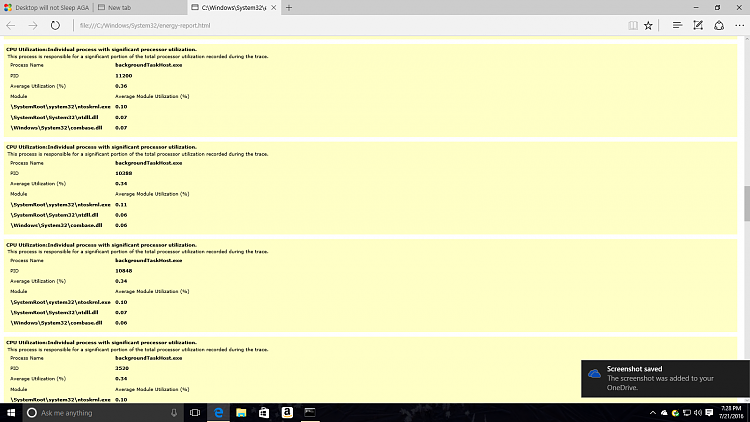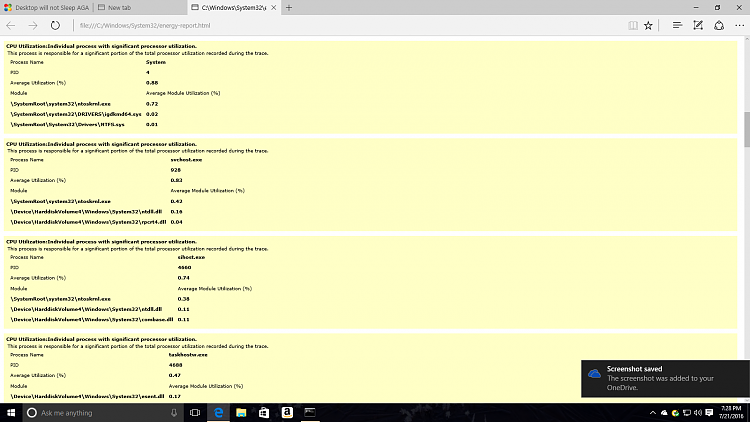New
#1
Desktop will not Sleep AGAIN!!!!
This isn't the first time that I have had issues with this computer not wanting to go to sleep. It did it with Windows 8.1, it did in Windows 10 when I first upgraded it. Now, it's doing it again in Windows 10. We just changed out modems because we upgraded to a higher speed (20 Mbps) through our ISP (CenturyLink). I have already ran a Powercfg report, and it said something about a DRIVER (srvnet). I even went as far as overriding the issue, which still didn't help. I hope someone can chime in and see if we can get this issue resolved.
Specs:
Acer Aspire XC603G Desktop
Processor: Intel Celeron
1 TB Hard Drive
4 GB RAM
There may be other specs. But, this is all I can come up with for now.
If I recall, the last time we upgraded to 20 Mbps and used this modem, it ran into the same problem with not wanting to sleep.
Help would be greatly appreciated!
Thanks in advance!


 Quote
Quote