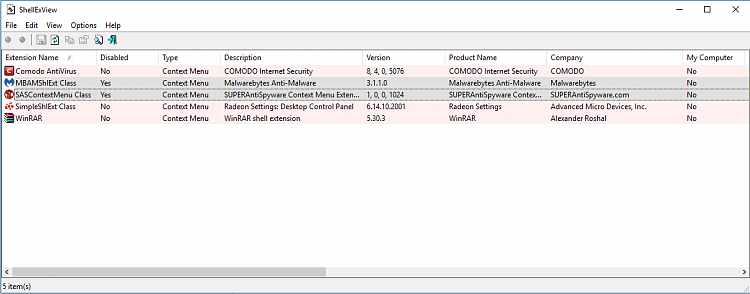New
#1
Explorer crashes, computer fails to restart when internet is out.
I live in a rural area with spotty internet (frequent disconnects and outages), and I've noticed that during these moments of no internet, I lose some functionality that I shouldn't be--most notably when I right click on a file or folder I will get the blue circle cursor and cannot open anything else. Moments later my screen will go black and refresh. If I right click on a file or folder again it will happen again (pretty sure explorer is freezing & crashing).
So I attempt to restart. I lose my patience after 10 minutes of the "shutting down/restarting" whatever message and manually hold the power button down.
This has been happening since I upgraded to 10 last year. I've tried to learn to live with it, but it's just too much now, especially with my internet being particularly unreliable lately. I could use some help figuring this out.


 Quote
Quote