New
#1
Windows Media Player - Music Library Locations - Public save location?
Hi there,
on my Windows 10 machine (20H2), I use the Windows Media Player (WMP) and the libraries there to organize my music. In the library settings I can add folders. One folder is the "Default save location". This is totally clear to me, as it refers to the place where files are ripped etc.
The other save location is marked as "Public save location". And to be honest, I have no idea why this setting is useful. I thought: Okay, perhaps this setting shares the respective folder in the network. Or on the local machine for other users. But defining a folder as a "Public save location" simply does nothing.
MS support told me that this function of WMP is obsolete and only has to do with the "home network groups", which aren't there anymore in current Windows builds.
So is it true that this feature for "Public save location" in the WMP libraries has no effect at all or did I get something wrong?
Greetings!
PS: Here is a picture of the library with "Standardspeicherort" (Default save location) and "Öffentlicher Speicherort" (Public save location)
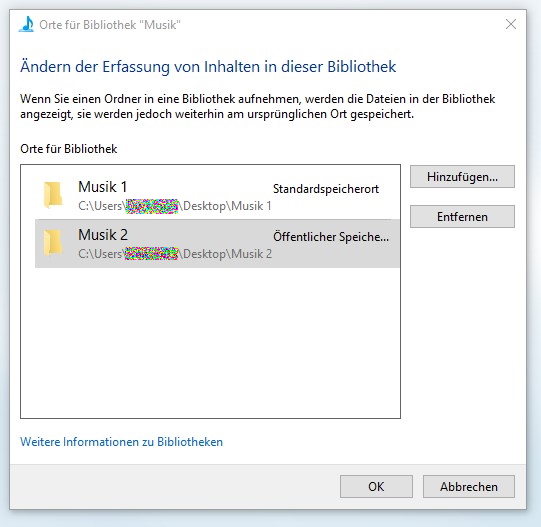


 Quote
Quote
