New
#11
How to open new folder but keep the existing one open?
-
-
-
New #13
-
New #14
Still hoping for a solution!
To summarise: I want to click the Up arrow to get to next folder above, C:\Users\terry\Dropbox, but keep this window open too.
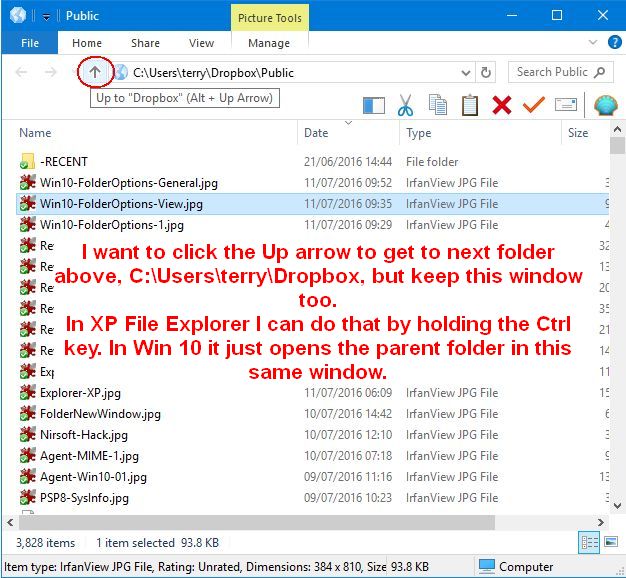
In XP File Explorer I can do that by holding the Ctrl key. In Win 10 at present it just opens the parent folder in the same window. Same with Shift key.
--
Terry, East Grinstead, UK
-
New #15
-
New #16
Post #5 works for me...simple and effective! Thanks Terry.
-
New #17
"We are a group of computer users divided by a common language." Winston Churchill revisited.
-
New #18
Ahh, I don't click buttons. See, the thing is, I am almost 60 years old and I have been clicking buttons all my life. In fact, everyone I know in the Western Part of The United States clicks buttons. It will be a huge undertaking to get everyone from clicking buttons, and at my age I don't feel up to the task.
Oh well.
-
-
-
New #20
Then I guess that I didn't even see the joke. I am very sorry.
I see a new shirt in the making;
CLICK MICE, NOT BUTTONS!!!!!
Related Discussions



 Quote
Quote Can't click on it! OK, I can, but nothing happens!
Can't click on it! OK, I can, but nothing happens!
