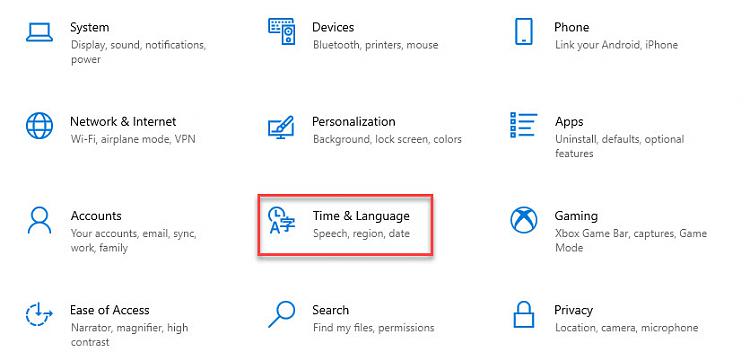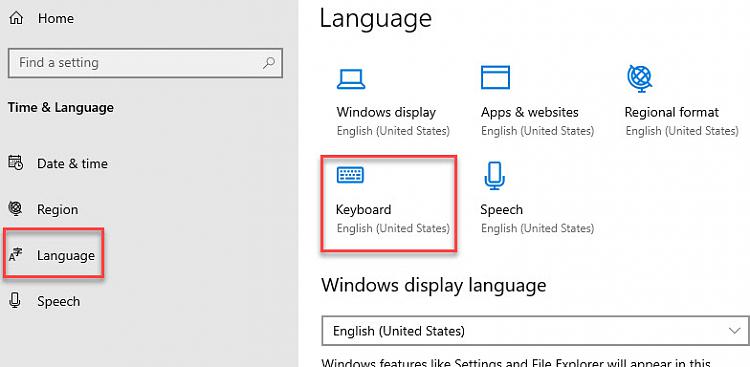New
#1
Colon Key Not Working
Hello, my colon key is not working on my keyboards. It was not working on my last keyboard, a USB Logitech. And it's not working on my brand new keyboard, a wireless Microsoft. My virtual on-screen keyboard does work correctly. Like this ; :
I found a thread on the Microsoft Community from a couple of years ago with the same issue, and one clue was about the Nvidia Game Overlay. I was hoping this was my issue, but I disabled the overlay and restarted my computer and the issue persists. I've had this issue for months and I thought it was my keyboard, so I've been using Alt+58 and 59, but now I'd like to actually fix the problem.
I'm running Windows 10 Version 22H2 (OS Build 19045.3324)
A related problem, though it seems to be ok today, is that when I type, my cursor automatically moves left one character. So if I were to type out numbers sequentially, it would read 54321 etc. This also happened with my last keyboard, which after troubleshooting and being unable to resolve it, was why I decided to buy this new keyboard. Again, it seems to be fine today though.
Does anyone have any ideas? I appreciate your help.
Last edited by Gryffin; 18 Aug 2023 at 10:06. Reason: typo


 Quote
Quote