New
#1
Windows 10 "No Operating Systems Detected" After Upgrade
So, actually my computer is custom-built. (Side-Note, I have no installation disk) I was upgrading to Windows 10 from Windows 7 Home Premium. As soon as Windows 10 came up I decided to do a fresh install because of previous drivers may not be compatible with windows 10. I don't have a windows 7 product key, because I thought it would be "seamless". The fresh install, after two and a half days of waiting, was stuck on 7%. I decided to shut down the computer, and reboot it. To which I was greeted with a message saying "No Operating Systems Detected". I quickly decided to take a hard drive out of my other PC I acquired that had a fresh install. After successfully booting into the OS, I decided to look at the old OS. I included a screenshot showing what is in the main directory, as I don't know if anything is missing. As I recall, the drive was almost completely full before the install (Only enough to do the update, as it said 5GB was required.) The Drive is an SSD. and looking through this and other forums, I have found that apparently if you get a Win10 ISO and boot off of it, it will auto-repair, which I tried. I don't remember exactly what it said, but it was along the lines of "No Windows 10 Directory found" to which I tried installing a brand new OS on it. It said something like "Not Enough space". That is almost all the information I have, but if you have suggestions, shoot them my way.
-lc
Side note, It has been a few weeks since I have even tried booting off of the drive.
P.S.
Sorry for the lengthy post, but this is honestly pissing me off.
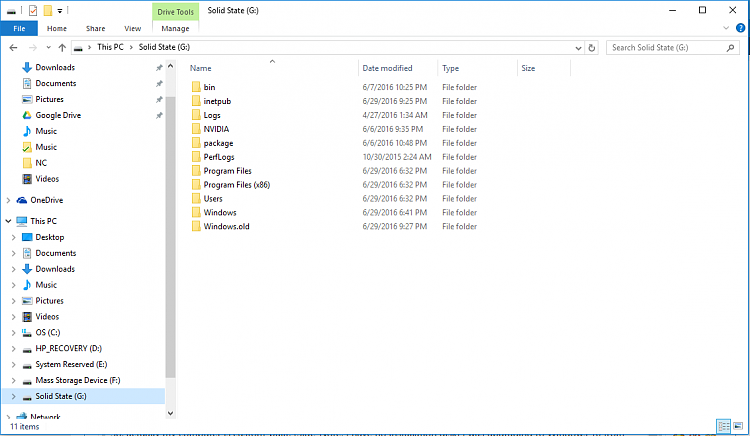


 Quote
Quote