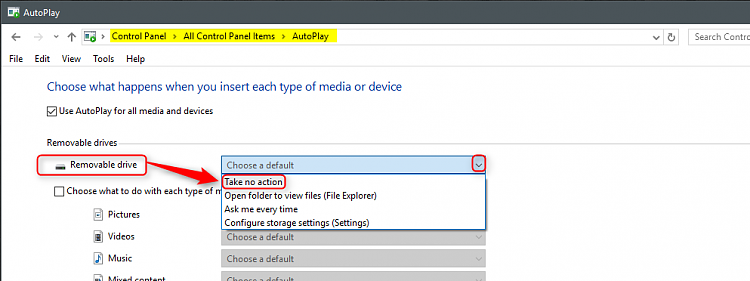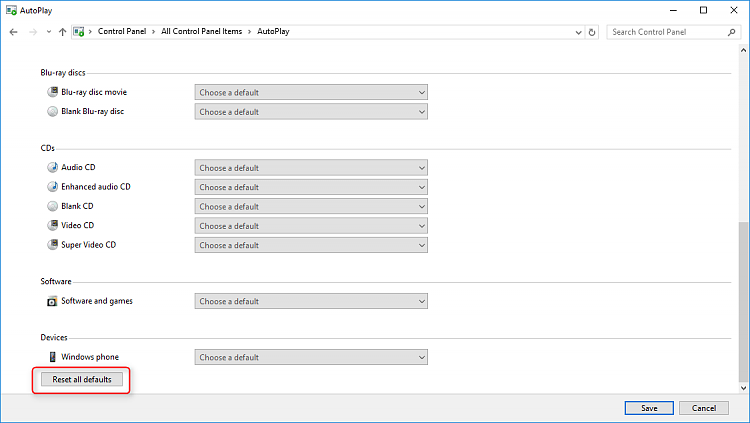New
#1
USB (Thumbdrive) has Explorer automatically opening
Here's something absolutely startling that's been happening lately. When I insert a USB drive into my computer, close down Windows Explorer, put the machine to sleep and then decide it's had enough rest so awaken it, Windows Explorer will automatically pop up.
If I remove the device (USB drive) then put the computer to sleep, awaken it, Windows Explorer does not open. Should I have the Fire Department on speed dial or is there a logical or illogical reason for this happening? Should the latter be the case, then is there a way to stop that or is this normal? Please type very slowly in order for me to understand. Thanks.


 Quote
Quote