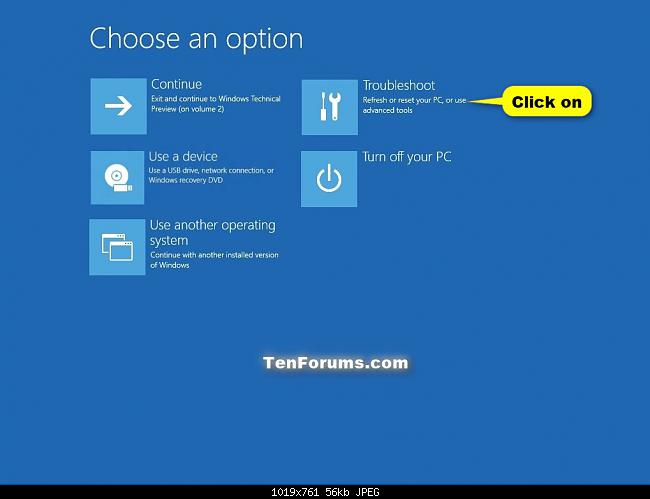New
#11
Go to Settings/Updates and security/Recovery/Advanced Startup/Restart Now/Trouble Shoot and you will see the screen in Post #7 and one of the choices will be Bios, where you can go to the Boot Tab and set your First Boot Device as CD rom.


 Quote
Quote