New
#1
PLEASE HELP!!! Windows 10 Stops Responding After Startup
I just recently build a gaming pc. I have an 2tb Seagate HDD and I am running Windows 10 Pro OEM. My problem is that every time I start up the computer it boots to the Windows 10 lockscreen fine. I can unlock it fine --- if I do it within 30 seconds of the boot success. When I do unlock it in time, it works fine for about 45 seconds until everything stops responding. Safe Mode won't even launch without the PC freezing. Even Windows File Explorer and the taskbar stop responding when the pc starts up. I've tried reinstalling Windows but it says that the drive is locked. I did end up getting past the locked drive screen but now it says that a partition on my hard drive has been emptied (I forget the exact word) and therefore, it can't access the Windows boot options. That is odd because in the My PC part of Windows Explorer it says that I still have 1.71 TB of storage left on my HDD. I've tried everything I could find online and Windows 10 still doesn't work. I've looked up how to unlock it but every time I try it, the computer just stops responding. I am still able to move the mouse, but I can't click or type. I am sure I built it correctly because it worked fine two days ago. The errors have been happening about for about two days after I built it until I hit a Home Run in R.B.I. Baseball 2016. I don't yet have a WiFi adapter so I have been downloading everything to a USB flash drive and copying it to the PC. I am not able to run the Windows 10 install media that I have on a flash drive. When I do, it freezes whenever I click on any option. I know it's not a virus because Avast Free Edition doesn't detect anything. I ran a full Avast scan and the only thing found was a bunch of performance errors. I clicked on "Solve All Problems" but that was when the time until not responding was changed from 3 minutes to 30 seconds. It froze as soon as I clicked on Solve Problems. If anyone could just suggest some ideas that would help, I would appreciate that so much. Thanks.:)
Here is the Disk Management Screen (The time is incorrect). Windows Froze 4 seconds after I got this image saved. Disk 0 is my 2TB HDD. The CD-ROM Drive has the motherboard drivers installation disk (I just inserted it to see if I could reinstall the drivers --- it didn't work). And Disk 1 is my USB Windows 10 Pro Installation Media Device. I hope this helps diagnose the problem.
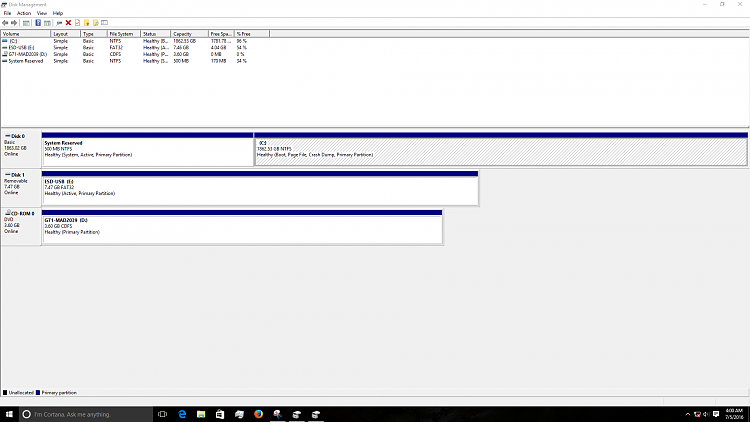
Last edited by craftshaft; 04 Jul 2016 at 15:10.


 Quote
Quote