New
#1
Folder titles disappear
One feature of my recently installed PC with Win 10 (replacing 15 years with XP) is this light-grey-on-white title text for inactive folders. It's not doing my eyesight any favours.
But worse, it disappears altogether here after some time, maybe 15 mins.
Do others get this behaviour?
More important, is there a setting change I can make to fix it please?
--
Terry, East Grinstead, UK

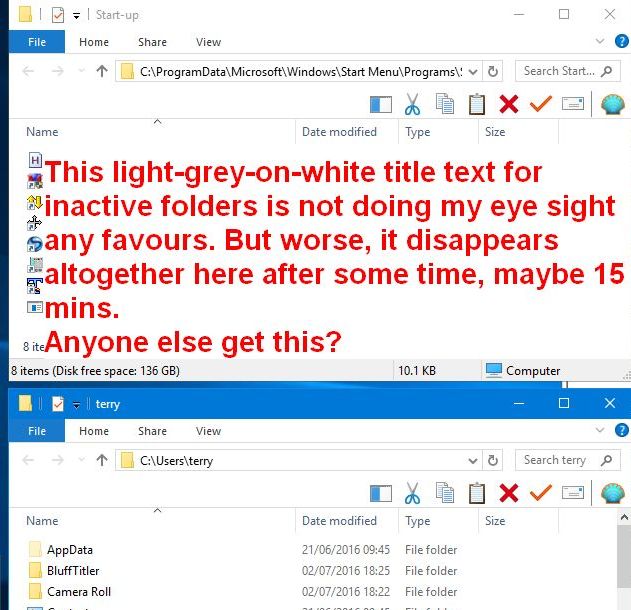

 Quote
Quote